| • Go to My eBay by clicking on the My eBay link, at the top of any eBay page. |
 |
| • Click on Dispute Console at the bottom of the page. |
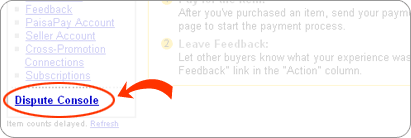 |
| • Click on the Report an Unpaid Item link. |
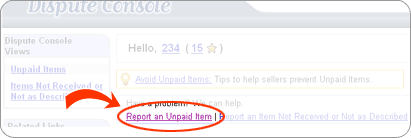 |
| • Enter the Item Number of the transaction you wish to file an Unpaid Item Dispute. |
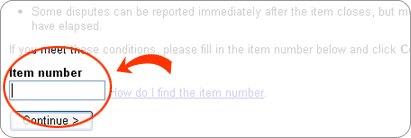 |
| • Specify the reason and the current status of the transaction and click on the Continue button. |
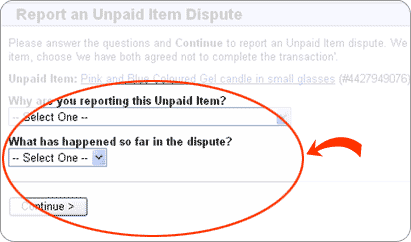 |
| • Click on the Send an Unpaid Item Reminder button. |
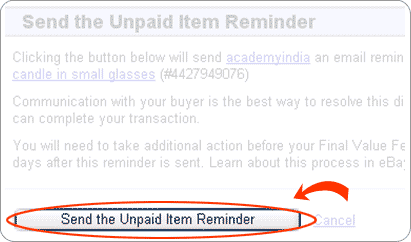 |
eBay will then contact the buyer for a clarification. In order to get the Final Value Fee credit, the seller has to close the dispute within 60 days of filing the dispute.
Follow these simple steps to close the Unpaid Item dispute:
|
| • Click on Dispute Console to see a list of all your open disputes. |
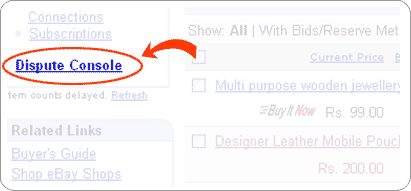 |
| • Click on View Dispute against the dispute you want to take action for. |
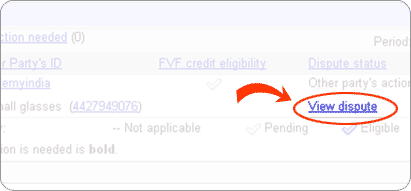 |
| • Click on the Close Dispute button |
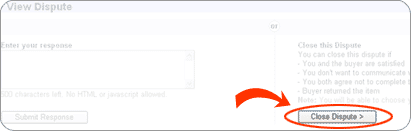 |
| • Select the reason for closing the dispute and click on the close dispute tab |
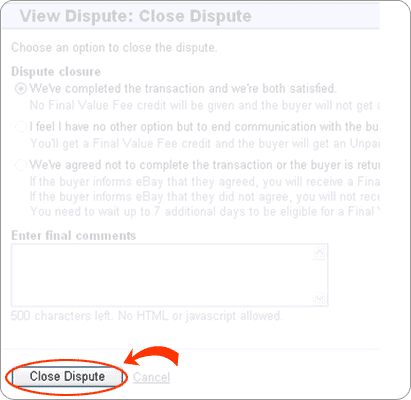 |
Once you close the dispute, you will get a Final Value Fee Credit. If you have filed a dispute against a user who is no longer registered with eBay, you will automatically get a FVF Credit without closing the dispute.
Ensure to read eBay's Unpaid Item policy and eBay's User Agreement before taking any action.
|