  Choose
A Topic Choose
A Topic |
|
|
 |
| Feedback Information |
 |
What is Feedback? |
 |
| Feedback is made up of comments and ratings left by other eBay members you've bought from and sold to. Every time you buy or sell an item, you can leave feedback on your trading partner as positive, neutral, or negative feedback with a comment, depending on your experience with the transaction. Similarly, your trading partner can leave his feedback comments on you.
Feedback is represented as a number next to a User’s eBay User ID. For example: Amit (10)
|
 |
Importance of Feedback |
 |
| The feedback comments and ratings are valuable indicators of a member’s reputation as a buyer or seller on eBay. The feedback system aims is to help members make more informed decisions about buying from or selling to another member prior to trading, by providing an open and transparent view of a member’s eBay trading history. All eBay members should check feedback prior to entering into a transaction with another member. Similarly, all eBay members should leave feedback for their trading partner, after the transaction is complete.
Reviewing a buyer’s feedback profile can be helpful, too. Find out if a buyer is known as a great customer who provides fast payment.
If you are not sure of a User’s feedback or the user is new to eBay, you can Contact the member and clarify your doubts before entering into a transaction.
To contact a member:
- Click on the User ID of the other Member.
- Click on the Contact Member button.
- Post your question.
|
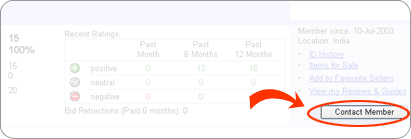
|
|
 |
How does Feedback Work? |
 |
|
In order to maintain a credible system, each user may only affect another member’s feedback score by +1, 0, or -1.
The feedback rating system is easy:
|
 |
|