Enter your Shop’s name and Description.
- Your shops name becomes your identity on the site. Include words that describe your products / your brand name.
- Include details about your products, categories, features, and more in your Shop description.
|
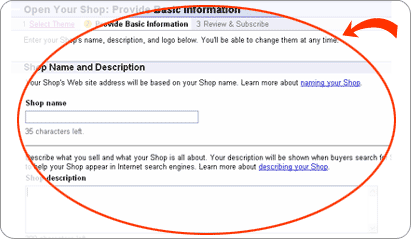 |
Select a Logo for your shop and click on Continue.
- A logo usually consists of the Shop name and an image that symbolises what you sell or the qualities of your company.
- You can choose from the predesigned logos or select a logo that you have designed, or choose not to have a logo.
|
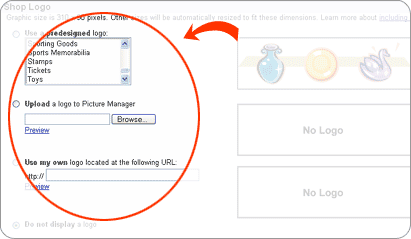 |
Review and Submit your Shop
- Select your subscription level once again.
- Accept the Shops User Agreement.
- Click on Start my Subscription Now button.
|
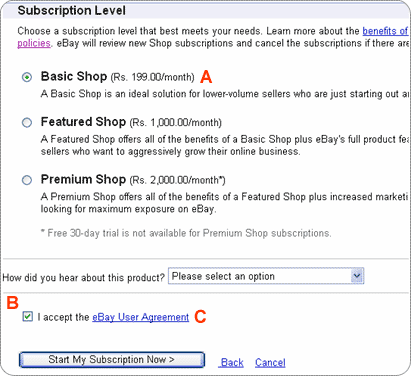 |
| Congratulations! Your eBay Shop is now open. |