You can cross promote your items to make buyers view and buy other products listed by you.
Benefits of Cross Promotions
• Sell more items per buyer - A buyer who purchases one of your items is likely to be
interested in your other items, especially ones that complement the purchased item.
Eg. A user buying a shirt may be interested in buying a tie.
• Sell higher value items - A buyer interested in one of your items is likely to be interested
in a similar, higher-priced item you're selling and may purchase that.
Step 3: Click on "Edit" to make changes to any of the Cross Promotion settings.
With "Participate in cross-promotions" your items will be promoted with all other products on
the site.
With "Participate in cross promotion connections" other sellers will be able to contact you for
cross promotion connections.
Know more about Cross Promotion Connections.
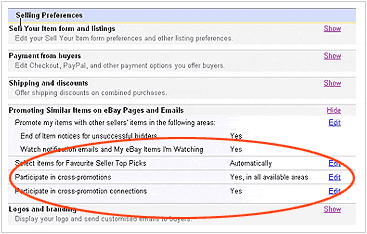
In a cross promotion connection sellers can promote each others items.
Benefits of Cross Promotion ConnectionsCross-promotion connections enable more buyers to discover your items because they will be
promoted through other sellers' listings as well as your own.
How does a cross-promotion connection work?1. You request a connection with a seller you know and trust. You may even receive a request
from another seller, which you can accept or decline.
2. An active connection is formed when you or the other seller accepts a connection request.
3. When a buyer bids on or wins an item listed by you or the other seller, both your items and
the other seller's items will be promoted to the buyer.
Your items and the other seller’s items will be promoted to the buyers, as shown below:
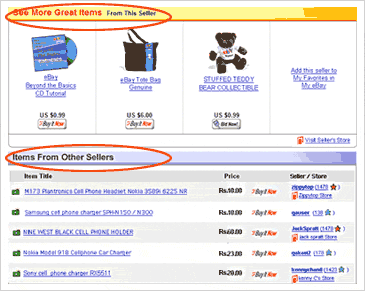
To request a connection with another seller1. Click "Cross-Promotion Connections" under "My Account" in My eBay.
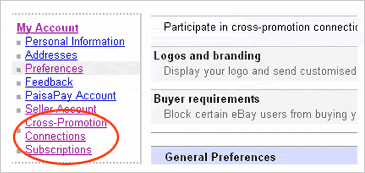
2. Click Request New Connection under "Pending Connections: Requests I've Sent."
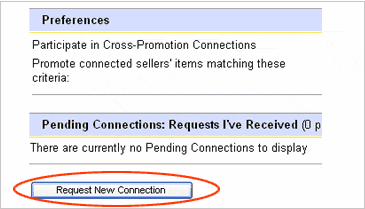
3.Enter the Seller's User ID or Shop Name to request a connection
*** eBay will then send a standard message to the seller notifying the seller of your request.
You can also send a personal note to the seller by clicking on the seller’s User ID and then
click Contact Member on the Member Profile page.
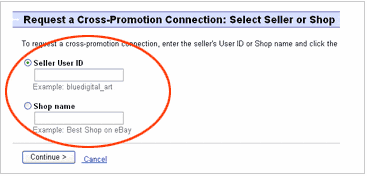
4. You can view the requests sent to you by other sellers in the "Pending Connections:
Requests I've Received. To accept or decline a connection request from another user, select
Accept or Decline in the Action column.
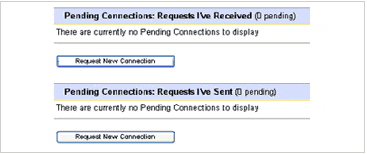
If you do not wish to have any cross promotion connections with other sellers, you can select
"Edit" on the Preferences page and select the option: "Do not participate in cross-promotion
connections."
Know more about Cross Promotion Connections.