| Click on the Community link available on the top of all eBay pages |
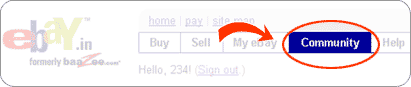 |
| Click on the "Create an About Me Page" link at the bottom of the page |
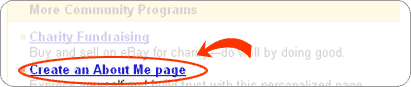 |
| On the about me page click on the "Create your Page" button. |
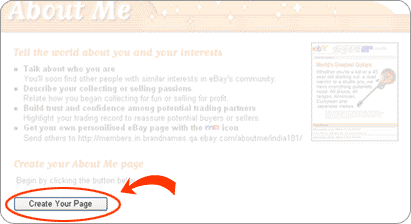 |
| Complete the following three steps to create your About Me Page. |
| Step 1: Choose Page Creation Option |
- Select Create a step by step process or
- Enter your own HTML code depending on how you wish to enter the details on your page
|
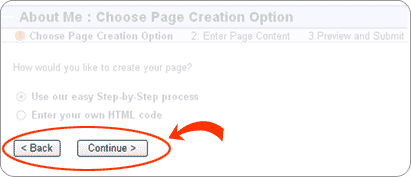 |
Step 2: Enter Page Content
Fill the form with all the information you would like to add to your "About Me Page".
|
Page Title:
Enter a title for your page in this box. E.g.: Adventures with Antiques, Sunil's Books and Comics, etc.
|
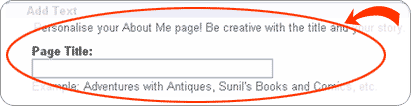 |
Description:
Enter details you would like to have in your About Me page here. You can divide it into two paragraphs.
|
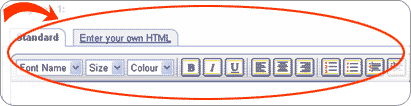 |
Picture:
Insert pictures that you would like to share with your eBay users. You can also insert your own picture if you wish.
A. Give your picture a label.
|
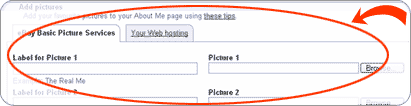 |
Show your eBay Activity:
This section allows you to include links to your live listings and recent feedback received. Choose from Last 10 / 25 / 50 / 100 Comments / Listings you wish to show on your About Me page.
|
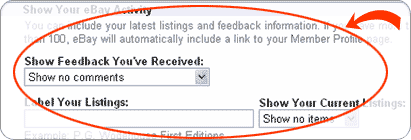 |
Add Links:
Add the name and the web address in the text box provided.
|
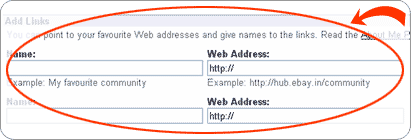 |
Step 3: Preview and Submit
Fill the form with all the information you would like to add to your "About Me Page".
|
You are almost done.
- Choose a layout for your page
- Preview the page and click on submit
|
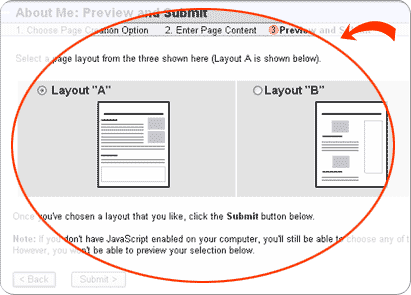 |
Note:
Make sure to read the About Me Page policy before you add links to any website in your About Me Page.
|
|
|
|
|