  Choose
A Topic Choose
A Topic |
|
|
  Related
Links Related
Links |
|
|
|
 |
 eBay Community eBay Community
|
eBay has a community board where users come together, share their experiences, help each other, keep up-to-date, and connect with other eBay members.
This 3 step guide will help you discover the community boards more efficiently.
|
| Step 1: Visit the Community Hub |
 |
 |
 |
- Choose the discussion board that interests you. There are discussion boards such as New to eBay, Buying/ Selling on eBay and more. Click on either of the links to view the discussion threads open by users.
- Check for updates on eBay in the Announcements section.
- Don't miss having a look at the eBay values.
|
 |
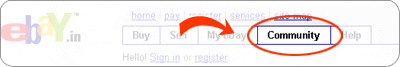
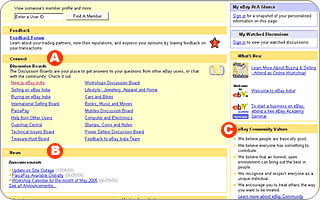 |
|
| Step 2: Browse through existing discussions |
 |
 |
 |
- Add a keyword in the search box provided to find discussions on topics that interest you
- Click on the link of any thread to see the discussion by users.
- Check the number of replies on each discussion.
|
 |
 |
|
|
| Step 3: Participate in a discussion or start your own discussion |
 |
 |
 |
- Click on the Post a Reply or the Post a Topic link to reply to an existing thread or start a new thread
- You may be asked to log into your eBay account
|
 |
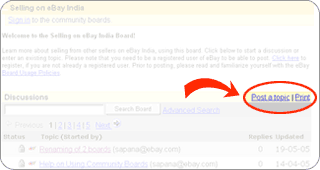 |
- In case of a new discussion you will also have to enter a title
- Enter the description in the text box provided
- Click on Post Message
|
 |
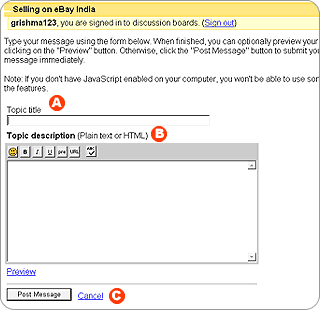 |
|
|