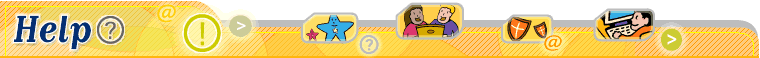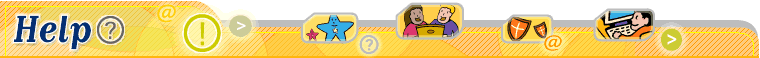File an Unpaid Item Dispute: Incase the buyer does not make payment to you within 7 days after your listing closes on the site, you can file an unpaid item dispute. The last date of filing an unpaid item dispute is 45th day from the day the buyer made the purchase. So to sum it up, you can file for an unpaid item dispute anytime between the 7th day and the 45th Day from the date the item was purchased by your buyer incase he does not send you the payment by then. To report an unpaid item dispute
Click on MY EBAY' Related Links-'Report an unpaid Item Dispute. Type in the item number and click on continue.
| Earlier under the SNC Process, you could file a SNC only between the 15th and the 28th Day of receiving an order. Under the UPI Process, you can file for a dispute anytime between the 7th and the 45th day of receiving an order. |
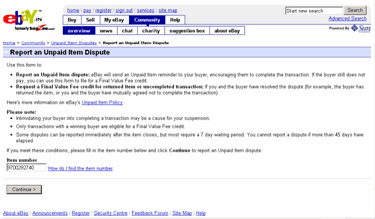
Now select the reason as to why you are reporting an unpaid item dispute from the drop down menu The 2 options available to you are:
a) The Buyer has not paid for the item
b) We have both agreed not to complete the transaction.
Also select from the drop down about what has happened so far in the dispute and then click on Continue.
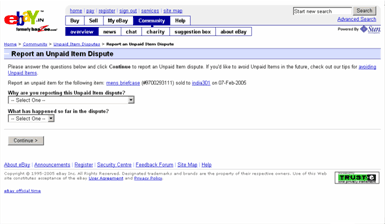
Seller selects mutually Decided not to complete the Transaction:
Incase from the drop down menu you select that you and the buyer have mutually decided not to complete the transaction, you will get a final value credit fee but the buyer will not get a strike against his id.
Ebay will now ask the buyer if it was mutually decided not to complete the transaction, if the buyer confirms the same, you will get your Manual Fee credit and the buyer will not receive a strike against his id.
If the buyer disagrees that it was not mutually decided not to complete the transaction, then the buyer once again will not receive a strike against the id but you will not get a Fee credit for the same. The dispute will be closed immediately and you will not be able to re-file an unpaid item dispute for that transaction. So be very sure if you are filing for an unpaid item dispute on the basis that it was mutually decided between you and the buyer. If you are unsure, it's always safe to select option "Buyer has not paid for the item"
Click on "Send Mutual Agreement Message" if you are sure that it has been mutually decided between you and the buyer not to complete the transaction.
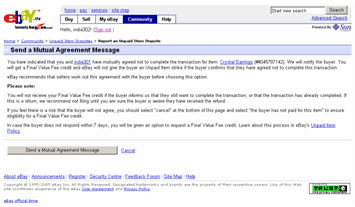
Your mutual agreement message will be sent to the buyer. You will be notified via email when the buyer responds. The buyers response will also reflect on you're my Ebay page. If the buyer does not respond within 7 days you will receive a final value fee credit and the buyer would receive a strike.
Ebay Contacts the Buyer: Once you have filed a dispute, Ebay will then contact the buyer through Email and also a Pop up message gets displayed to the buyer if he logs on to his Ebay account within 14 days from the date the dispute is filed. The buyer will be prompted to respond to this notice.

If he clicks on respond, he would be asked whether he agreed or not agreed to complete the transaction. If he agreed to complete the transaction, the dispute closes and you receive your credit. If the buyer clicks that he did not mutually agree to cancel the transaction, you will not receive a final credit and the buyer will not receive a strike.
Seller Selects Buyer Has not Paid for the Item:
If you select from the drop down that the buyer has not made the payment to you, the buyer once again will receive a notification from Ebay via email and also a pop up message will be displayed when he logs on to his account. He would be asked click on Pay Now or then to communicate with you.
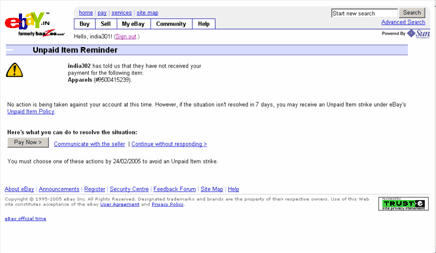
If he clicks on Pay Now, the buyer will be asked to choose how he wants to make the payment to you. Incase the seller chooses an online mode of payment, the dispute closes automatically and you will not receive a final value fee credit. If the seller does not respond within 7 days, you can close the dispute and get a final fee credit.
- If Buyer selects on Communicate with the seller: He will be asked whether he wants to
- I will Pay for the item
- I have already paid for the item
- I would like to communicate to explain why I haven't paid.
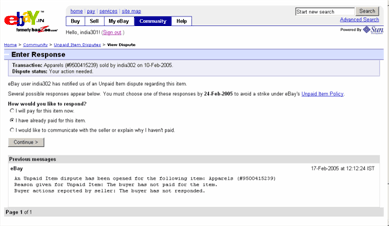
- If buyer selects option 1, it will be the same process as buyer selection Pay Now option.
- If buyer Selects option 2, buyer will be asked to choose from the drop down menu how he made the payment and then will be asked for the payment details.
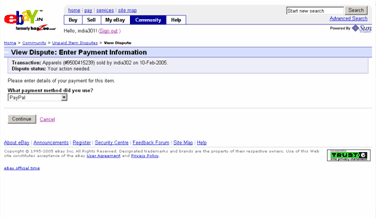
A notification will then come to you with the payment details given by the buyer. This can be viewed from your My Ebay Page. You can then either close the dispute or choose to communicate back with the buyer. This will then take you back to the same procedure mentioned under Seller Selects Buyer Has not Paid for the Item:
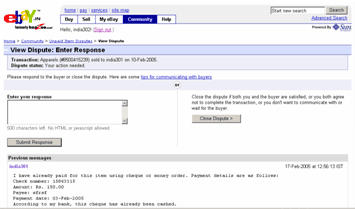
Note: A dispute can only be open for 60 days after the buyer committed to purchase the item. If you do not close the dispute within 60 days, it will automatically be closed. In such a case, you do not receive a final value fee credit and the buyer does not receive an unpaid item strike.
The Unpaid item dispute Form can be found in you're my Ebay page-' My Account Link -'Unpaid Item Disputes. I will also be emailing you the link where you can find more detailed information on the same.