|
How do I create a PayPal Invoice?
- Log in to your PayPal account
- Select the Request Money tab
- Click Create an Invoice
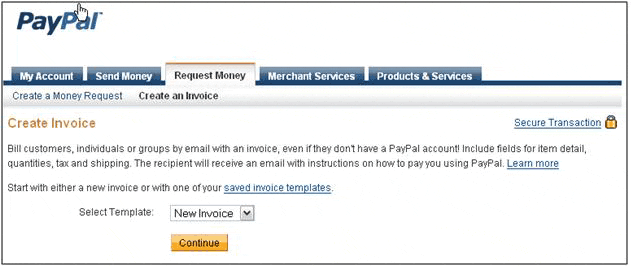
- Please avoid using the option Create a money request to receive payments from buyers.
- Enter the required information
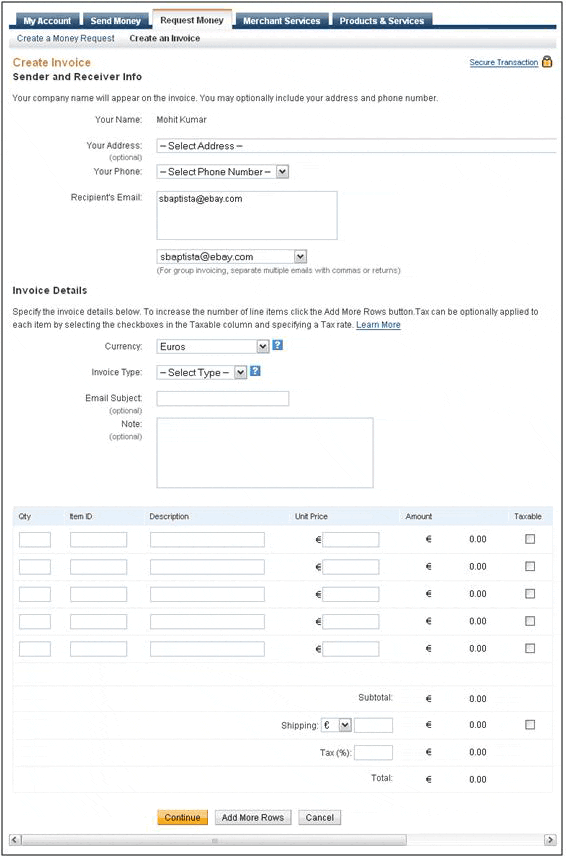
- Click Continue
- Review the information and click Send Invoice to send an invoice to the buyer
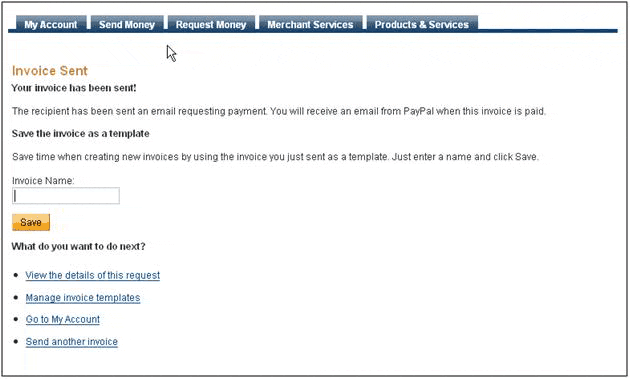
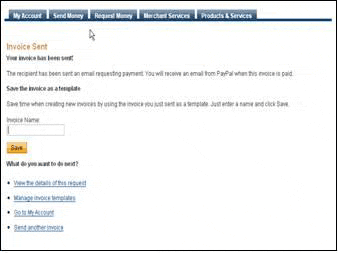
Do I need to have any specific account to create an invoice
No. All types of PayPal accounts (Personal, Business & Premier) can allow you to create an invoice. However, for all business transactions involving exchange of goods and services, its advised to upgrade your PayPal account to a Business account as Business accounts are for buying and selling using your business or corporate name.
|
|