| Merchandise your Shop
Create a professional-looking Shop with interesting merchandise for both new and repeat buyers.
Merchandise your products
- Use your Custom Categories (up to 20) to help build "aisles" within your Shop for buyers to explore and find products which interest them. Depending on your items, some sellers have used product-based categories (e.g., ceramics, glassware, posters) while others use more flexible categories (e.g., sale items, seasonal, best-sellers, etc.)
- Promote new items in a special category (e.g., Specials of the week, hot items, etc.)
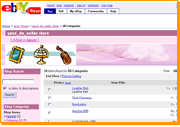
- Set up custom categories in your Shop, go to the Shop Builder.
Build your brand and reputation
- Clearly describe how you run your Shop. Buyers are most comfortable with merchants who provide full, clear, and professional Shop policies on their Shop Policies page.
- Use a custom logo and build a professional-looking About My Shop page that tells buyers about your business.
- Create your Shop Policies and insert your own Shop logo in the Shop Builder.
- Maximise credibility and drive brand recognition & repeat sales with a professionally designed eBay Shop.
- Have a custom logo built to help differentiate your eBay business.
Sell merchandise that complements your auctions
- Use your Shop to list all of your items that complement your existing auctions - accessories, add-ons, and greater breadth and selection
- Be sure to mention your Shop in all of your eBay Listings
- Use the Merchandising Manager to cross-sell your items at the item level, and promote these items in key buyer locations
- Learn more about Merchandising Manager
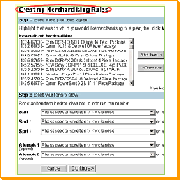
|