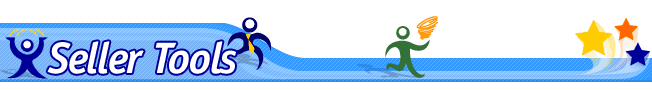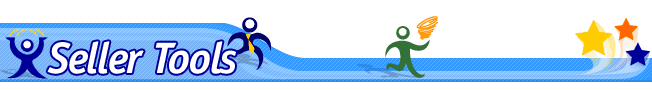|
|
|
|
|
 |
What is eBay Selling Manager?
Selling Manager is eBay's sales management tool. It is an online tool in My eBay that helps you manage your listings throughout the sales cycle. As a seller, eBay Selling Manager will help you manage your listings more efficiently. You will be able to track your sales status and respond to your buyers faster than ever before.
What is a sales management tool?
A sales management tool lets you perform various tasks related to selling items and managing your listings, when they are active on eBay or after they have been sold. It will save you a lot of time, especially if you sell many items. It will also make you more efficient and more responsive to your buyers. |
| back to the top |
Can I list items on eBay with eBay Selling Manager?
eBay Selling Manager is a sales management tool, not a listing tool. It enables smart and efficient sales management. It does not create listings. Sellers can use Turbo Lister to create listings in bulk and use Selling Manager to manage them. With Selling Manager, sellers may list items from active ones, reschedule pending listings, or relist items, but not create new listings. |
| back to the top |
As a seller, why should I use eBay Selling Manager?
eBay Selling Manager will help you manage your listings through the sales cycle in a smart, easy, and efficient way which will save you a lot of time. It will allow you to do the following:
- Greatly reduce the time you spend on buyer emails by using customisable email templates.
- Turn My eBay into a more powerful selling tool.
- Relist your sold and unsold items in bulk. (Selling Manager cannot create new listings.)
- Print professional labels and invoices.
- Store and send your favourite feedback comments without having to retype them over and over.
- Track all of your sales and bidding activities.
- Reschedule and manage your pending listings.
- And more!
|
| back to the top |
How do I get eBay Selling Manager?
The eBay Selling Manager tool is available for subscription from its home page. Once you are subscribed, it will appear in your My eBay Selling tab. To use Selling Manger you must have created a sellers account by listing at least one item for sale on eBay. Once your account has been created you will be able to subscribe to Selling Manager. [Provide link to create seller's account] |
| back to the top |
Which Web browsers does eBay Selling Manager support?
eBay Selling Manager will support Internet Explorer 4.0 and later versions, Netscape 3.0 and later versions as well as AOL 3.0 and later versions. Because it is an online tool, it does not have any operating systems dependency. |
| back to the top |
Which eBay sites use eBay Selling Manager?
eBay Selling Manager will allow you to manage your items listed on all eBay sites. |
| back to the top |
How much does it cost to use the eBay Selling Manager tool?
eBay Selling Manager is available via a monthly subscription. As a new user, you will have a one-month free trial. After your trial month ends, you will be charged a Rs. 149 monthly subscription fee. Your monthly subscription fee will be automatically added to your eBay account and will appear on your monthly invoice.
As a seller, you will still be responsible for all fees that would normally be associated with listing your item for sale on eBay. These include Insertion, Final Value, and Optional Feature fees.
* Stated fees are subject to a 12% Service Tax and 2% Education Cess thereon, where applicable. Service Tax and Cess will be accessed at the time of invoicing. Learn more. |
| back to the top |
| |
|