| Home > Seller Central |
|
|||
|
Advanced Selling
Manage your business
Selling Manager
Selling Manager Pro
Expand Your Business
International Selling
eBay Shops
Market Your Shop
Become a Trading Assistant
Power Seller Program
Listing Tools
Turbo Lister
Selling Manager Pro
Promote your listings
Listing Upgrades
Research eBay
eBay Pulse
eBay Marketplace Research Tool
|
Market Your ShopOffer Special Discounts through Markdown ManagerSales events are a great way to promote your Fixed Price and Shop Inventory listings in your Shop. You can create sales events that are seasonal, for specific holidays, for specific categories, or just to clear out inventory. Sales events promote your Shop by creating excitement and encouraging buyers to browse and buy.With Markdown Manager, listings can be discounted by a percentage amount or discounted by a specific money amount. For example, a listing that is selling for Rs.100 can be discounted by 20% or, alternatively, by Rs.20. This means the item is on sale for Rs.80. (Note: All items must be discounted by a minimum of 5%.) Creating and managing sales in Markdown Manager You can create and view scheduled, active, and inactive sales within your Shop in Markdown Manager. Sale promotions can be scheduled for a later date or rescheduled once they're over. Note: Sales can be scheduled for up to six months in advance and eBay will store sales information for up to 15 months after the end date. 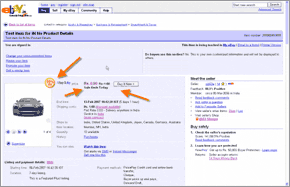 To create sales in Markdown Manager:
To create sales in Markdown Manager:
Seller Email MarketingEmail marketing is a great way to promote your eBay Shop to buyers-including those who are interested in your Shop but have not purchased items from you in the past.How does Seller Email Marketing work?  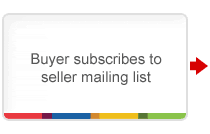 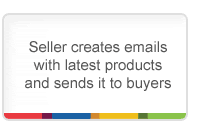 Steps to create and send an email: Creating an email is extremely simple and does not require special HTML knowledge. Just follow these simple steps and create an attractive email for your buyers:
The number of emails you can send depend on your subscription level. are:
Now that you know everything about eBay Shops:
Cross Promote your eBay Shop- Make the best use of your listingsTake buyers to your shop through your active auctions and fixed price listings which appear in regular searches and categories on eBay. List some of your items in these formats, and in your item descriptions, include links to parts of your Shop (the home page, custom categories, Shop Inventory items, etc.). - Control your cross-promotions When buyers view, bid on, or win an item, your other items (including Shop Inventory items) are promoted in a special display. As a Shop seller, you have complete control over which items are shown. Set up your cross-promotions so that your Shop Inventory items get maximum exposure. - Use your About Me page. If you have an About Me page, the - Include your Shop’s name and URL in your signature. Include your Shop’s name and URL as part of your signature in all communication with eBay community members. - Promote your Shop in emails and printed materials. Always include your shops name and in all your correspondence with buyers (such as emails and packing slips) as well as advertisements. - Optimise your Shop for Internet search engines. Include words that you think buyers will use to search for products on search engines. This will boost your Shops' chances of appearing in their search results. Include these keywords in your Shop name, custom category names, and / or the content on your custom pages. - Print Flyers and send it out with your packages You can create and print your own promotional flyers to promote your eBay Shop and the items you are selling. |