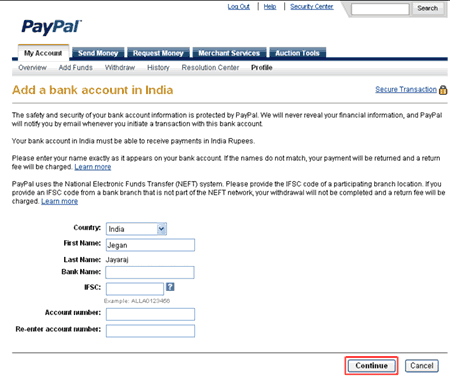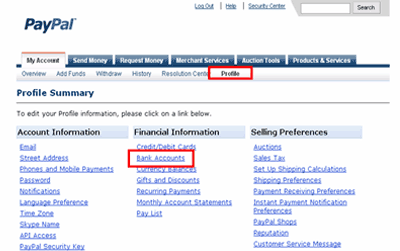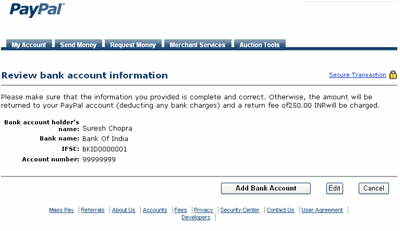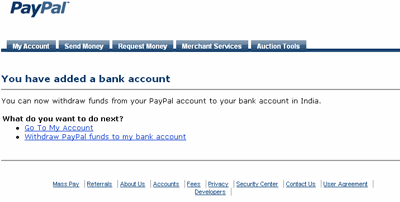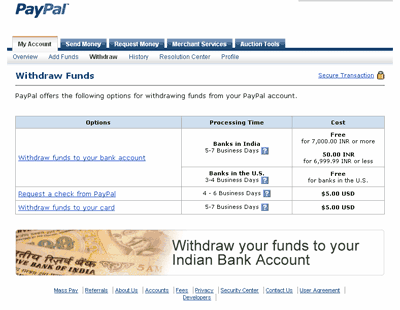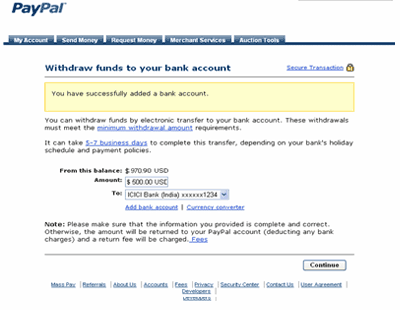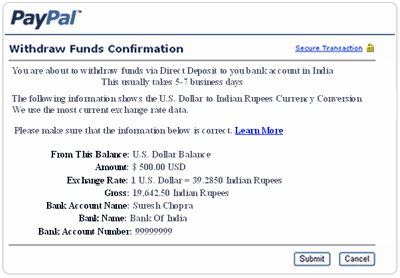Withdraw funds using an Indian bank:
How to setup new bank account?
| Step 1 |
|
|
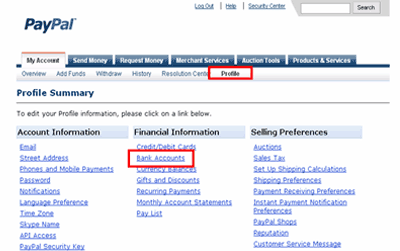 |
|
- Log in to your PayPal account and click the 'Profile' subtab on the 'My Account' page.
- Click the 'Bank Accounts' link.
|
| Step 2 |
|
|
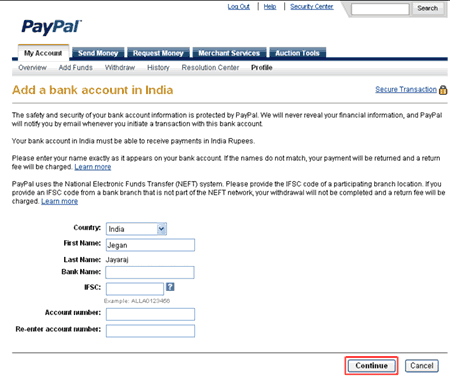 |
|
- Fill in your bank account details
- Click the "Continue" tab
Important Note:
- The IFSC code is 11 digit long, first 4 are alphabet, last 7 are numeric
- The IFSC code is NOT the SWIFT or the MICR code. If you use your SWIFT or MICR code you will NOT get your payment
There are 2 ways to get your IFSC code:
- Call your bank branch
- Log onto http://www.rbi.org.in/scripts/neft.aspx
- Locate your bank branch
New! You can add your bank if it is NEFT-enabled.
|
| Step 3 |
|
|
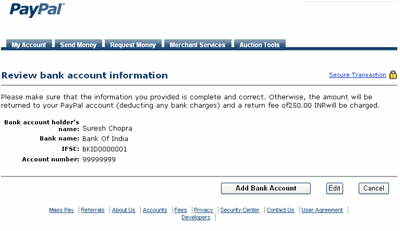 |
|
- Review the details for the new bank account
- Click the "Add Bank Account" tab if all the details are correct
|
| Step 4 |
|
|
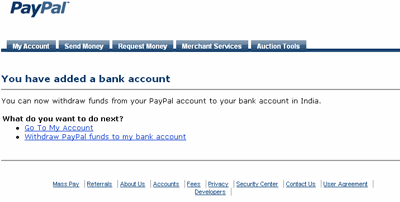 |
|
- Congratulations, your bank account is added and is ready for withdrawal of funds from your PayPal account.
- You would receive a confirmation mail
- Click on the "Withdraw PayPal funds to my bank account" link to withdraw funds.
You can add multiple bank accounts to your PayPal account. Click here
|
How does it work?
In just a few easy steps, you can add your Indian bank account to your PayPal account in order to conveniently withdraw your money.
- Login to your PayPal account.
- Click the 'Profile' subtab on the Account Overview page.
- Click the 'Bank Accounts' link in the Financial Information column.
- Click Add.
- Fill out the Add Bank Account form.
- Click 'Add Bank Account'.
- You are now able to withdraw funds from your PayPal account to this bank account.
Click here , to learn more.
How do I withdraw funds to my bank account?
| Step 1 |
|
|
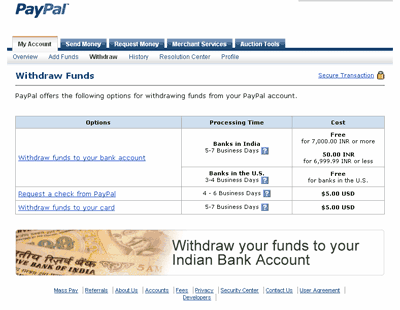 |
|
Log in to your PayPal account and click the 'Withdraw' subtab on the 'My Account' page.
- Click the 'Withdraw funds to your bank account' link.
- If you have not added a bank account, you would be asked to add one bank account
|
| Step 2 |
|
|
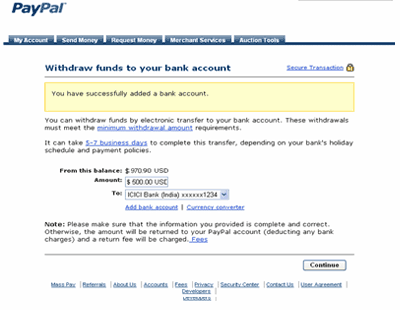 |
|
- Review the available balance and enter the amount you want to withdraw
- Click continue
You can also add more bank accounts
which you can choose to withdraw. Click here
|
| Step 3 |
|
|
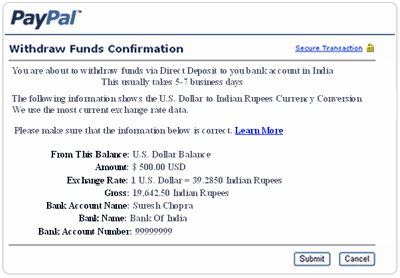 |
|
- Review the amount, bank details and the currency conversion rate.
- Click continue
- You will receive a confirmation email for this transaction
|
Which bank can I use to withdraw my money?
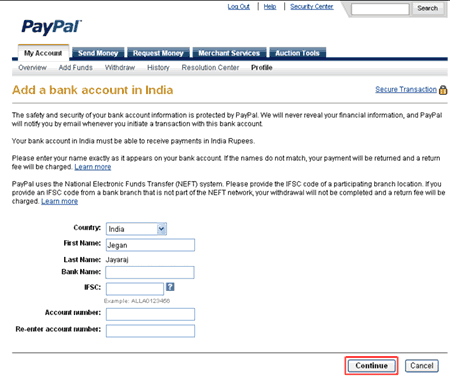
You can now withdraw your money to any of the NEFT enabled banks.
How long does it take to receive funds to reach my bank account?
It takes 5-7 business days, but may take more time, depending on your bank's policies.
Are there any minimum or maximum withdrawal amounts?
No, there are no minimum withdrawal amounts or maximum withdrawal amounts. However, a non-verified PayPal members can only withdraw US$500 per month. Learn more about verification.
Can I still withdraw funds to a US bank account?
Yes. The functionality to withdraw your PayPal balance to a US bank account is still available.
How to add a bank account
You can add additional bank accounts from your Profile. You will still need to confirm your bank account in order to add funds to your PayPal account from your bank account.
- Log in to your PayPal account.
- Click the Profile subtab.
- Click the Bank Accounts link in the Financial Information column.
- Click Add.
- Fill out the Add Bank Account form.
- Click Add Bank Account.
You are now able to withdraw funds from your PayPal account to this bank account.
How much does it cost?
For withdrawal amounts of more than 7,000 Rupees are free. For withdrawal amounts of less then 7,000 Rupees, there will be a fee of 50 Rupees.
Please note that some banks charge their customers a fee for electronic funds transfers. PayPal can make no assurances that you will not be charged by your bank. Please ask your bank whether it charges for electronic fund transfers before you initiate a withdrawal.
What is an IFSC code? How do I get it?
The IFSC code is 11 digit long, where the first 4 are alphabet and the last 7 digits are numeric. The IFSC code is NOT the SWIFT or the MICR code. If you use your SWIFT or MICR code you will NOT get your payment
There are 2 ways to get your IFSC code:
- Call you bank branch
- Log on to http://www.rbi.org.in/scripts/neft.aspx & locate your bank branch.
Note: Please note if your bank branch is not listed, it is not one of the eligible banks for withdrawal at this time.
Can I add multiple bank accounts?
You can add up to 8 bank accounts to your PayPal account. Click Here
Can I edit my existing bank details in the PayPal account?
You can only add or delete your account Click Here