PaisaPay FAQs
- What is PaisaPay?
- Why should I use PaisaPay?
- What are the key features of PaisaPay?
- What kind of bank account is required to register for PaisaPay?
- What are the PaisaPay Facility Charges?
- What is the additional verification (KYC) required for PaisaPay?
- What are PaisaPay Rules and Policies?
- How does PaisaPay work?
- Since PaisaPay is mandatory will it remain pre-selected in all my listings?
- How and when will I receive my PaisaPay remittance?
- In a situation where I have shipped the item however I am not able to see the listing in My eBay what should I do?
- Why is my PaisaPay registration suspended?
- Why is my PaisaPay remittance suspended?
- What are the timelines to be followed with PaisaPay?
- Where can I enter the shipping details?
- What will happen if I don't enter the shipping details within the allowed timelines?
- What if I cannot ship the item within the allowed timelines?
- What if I ship the item but forget to enter the shipping details in the system?
- How will I enter shipping details for items that are sent by email or hand delivered?
- What will happen if the item does not get delivered within Item Delivery Timelines?
- What if the item is delivered to the buyer, however he claims he has not yet received it?
- What happens to my shipping timeline when PaisaPay flags the transaction for verification?
- How can I request for a shipping or delivery time extension?
- What will happen if the buyer accepts the shipping or delivery time extension?
- What will happen if the buyer rejects the shipping or delivery time extension?
- What will happen if the buyer does not respond to my request for time extension?
- What documents are required by PaisaPay to contest a Refund Claim?
- Can a Refund Claim, once filed by the buyer, be withdrawn?
- What happens to my shipping timeline when PaisaPay flags the transaction for verification?
- Can the buyer still file a dispute for Item Not Received (INR) in the Dispute Console?
- Can the buyer file a dispute as Significantly Not as Described (SNAD) in the Dispute console?
- What if I cannot ship the product to the buyer and want to cancel the transaction?
- Can a seller request PaisaPay to initiate a refund?
- What will happen if the buyer files for a chargeback for his card payment?
- What are the payment methods I can offer as a new lister?
- What are lifetime listings?
- What period will be considered for the first 20 listings?
- Will it also count my listings on other eBay sites?
- What are the fees I will be charged as a new seller for my first 20 listings?
- How can I track my pending actions?
- From where can I access My PaisaPay?
- What is the Transaction Details page?
- Can there be multiple items with one PaisaPay ID?
- Can I download my eBay PaisaPay activity?
- Will I get any reminders for the activities pending in My PaisaPay?
- What is a PaisaPay Invoice?
- What is EMI?
- What are the eligibility criteria to offer EMI?
- How will EMI work?
- How can I list an item with EMI?
- Do I need to mention the EMI amount or the total value of the item while listing?
- What is the minimum price of items that can be offered with EMI?
- Are there any facility charges for EMI?
- Why is EMI offered with ICICI credit cards only?
- Where will the buyer see the EMI option appear on eBay?
- What if the buyer selects the EMI option, but PaisaPay rejects it?
- What if the buyer selects the EMI option and does not fulfill the transaction?
- When will the seller receive remittance?
- What is Express Remittance for qualified sellers?
- What are the criteria to qualify for Express remittance?
- What is the limit for Express remittance?
About PaisaPay
PaisaPay Process
PaisaPay Timelines
Shipping & Delivery
Time Extension
Buyer Claims and Disputes
PaisaPay for New Listers
Tracking PaisaPay Activity
Offering EMI
Seller Remittance
- What is PaisaPay?
PaisaPay is eBay's online payment processing service, where buyers can pay sellers through credit card, debit card and online bank transfer using PaisaPay system which runs on the Indian banking and credit card infrastructure
- Why should I use PaisaPay?
PaisaPay is an eBay payment service. It is a fast, easy and secure way to accept credit, debit card and online bank transfer payments from buyers. This service eliminates the delay and hassle of conventional cheque / demand draft payments.
- What are the key features of PaisaPay?
PaisaPay Process
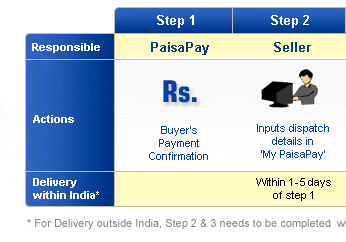
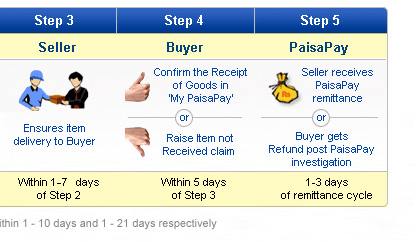
- Buyers can use PaisaPay for fast, assured purchases or get their money back! use PaisaPay for fast, assured purchases or get their money back! PaisaPay will refund the transaction amount to the buyer if the seller does not enter the dispatch details or the buyer claims non-receipt of the item within the prescribed timelines (before time-out). In case of any dispute between the buyer and the seller on item delivery, eBay's decision will be final.
- Sellers are required to enter the shipping details for products paid for with PaisaPay within the prescribed timelines. PaisaPay will remit the money to the seller once the buyer confirms the item was delivered or the buyer doesn?t respond within the prescribed timelines.
- Certain qualified sellers are eligible for Express Remittance and have their individual Express Remittance limits. Click here to know the criteria for qualified sellers eligible to receive Express Remittance. Please note that Express Remittance is a privilege for sellers with strong business and good behaviour history on eBay. The option to offer this privilege to sellers will be at the sole discretion of eBay.
- Buyers can get a refund of the transaction amountif the seller does not enter the shipping details or the buyer claims item was not delivered within the prescribed timelines. The seller will have 5 days to dispute the buyer's item not received claim. In case of any dispute between the buyer and seller on item delivery, eBay's decision will be final.
- In case a seller needs more time to ship the product, he can request the buyer for a time extension after payment is confirmed. However, the buyer has the discretion to accept the time extension request.
- The 'My PaisaPay' section in My eBay, gives buyers and sellers a convenient way to stay updated on transaction details and to communicate with each other.
- PaisaPay is a mandatory payment method on all listings. Sellers, who have completed more than 20 lifetime listings, can also offer other modes of payment.
- All new sellers on eBay can offer PaisaPay as the only payment method for their first 20 listings.
- Buyers continue to remain eligible for eBay Buyer Protection after time-out period.
- What kind of bank account is required to register for PaisaPay?
To register for PaisaPay the seller must hold a bank account with a bank branch that is within the list of branches supported by PaisaPay. PaisaPay will be soon adding more bank branches to ensure maximum coverage. See the banks and branches supported by PaisaPay
- What are the PaisaPay Facility charges?
The revised PaisaPay fee will be 4% and taxes extra as applicable. Click here to learn more about the PaisaPay facility charges.
- What is the additional verification (KYC) required for PaisaPay?
Sellers who have received more than Rs. 50,000/- through PaisaPay Facility will be required to complete additional verification (KYC). To complete this verification, sellers should furnish the following documents:
- Valid photo Proof of Identity (POI)
- Valid Proof of Address (POA) for the bank account name as mentioned in PaisaPay registration.
To see the list of acceptable POI and POA documents please click here.Sellers will receive a notification to begin their KYC verification, when they have received more than Rs. 30,000/- through PaisaPay. Sellers will also be notified when KYC verification has been completed.
After KYC verification, if the seller updates the bank account details he will be required to complete KYC verification again for the new bank account details. Remittances from PaisaPay aggregating to a total of and up to a maximum of Indian Rs. 50,000/- since the first registration of seller on PaisaPay may not be kept on hold.
Remittances of sellers who do not complete this verification as per these guidelines will be kept on hold. For more information on this, please read the PaisaPay Rules and Policies.
- What are PaisaPay Rules and Policies?
To see PaisaPay Rules and Policies click herePaisaPay Process
- How does PaisaPay work?
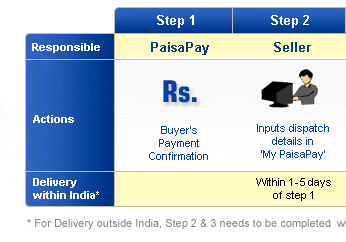
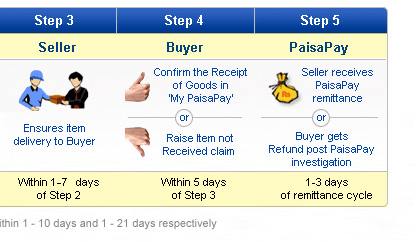
How PaisaPay works
- Buyer makes payment to PaisaPay using credit card, debit card or online bank transfer.
- PaisaPay notifies the buyer and the seller once payment is confirmed.
- Seller enters shipping details on the PaisaPay system within 5 days in case of national shipment and within 10 days in case of international shipment.
- Item gets delivered to the buyer within 10 days in case of national shipment and within 21 days in case of international shipment.
- Buyer confirms receipt of item after the item is dispatched up to 5 days of delivery deadline within the allowed timeframe
- PaisaPay remits the payment for the transaction to the seller online in compliance with PaisaPay seller terms and conditions and policies. Some qualified sellers will receive payment immediately after providing the dispatch details.
- In case the buyer has not received the item, he can raise a refund claim within 5 days at the
end of the delivery timeline.
In case the seller has delivered the item, he can contest the refund claim within 5 days from the refund claim date. In case of any dispute between the buyer and seller on item delivery, PaisaPay will investigate the case and take a decision. In such a situation PaisaPay's decision will be final
- Since PaisaPay is mandatory will it remain pre-selected in all my listings?
Yes, all listings created on eBay.in will have PaisaPay pre-selected. You will not have the option to unselect it.
- How and when will I receive my PaisaPay remittance?
All remittances to sellers will be made online using RBI's NEFT system. The PaisaPay remittance cycle is twice a week on Mondays and Thursdays. It takes between 1-3 working days for the amount to reflect in your bank account. It is very important for sellers to ensure that the registration details like the bank account number, payee name etc are correct and match with the details of the account with the bank, otherwise PaisaPay will not be able to credit the account.
- What should I do if I have shipped the item but do not see the listing in My eBay?
If you have shipped the item and are not able to see details of the transaction in your My eBay, contact PaisaPay Customer Support immediately by clicking the Contact us link at the top of any eBay page. If you have not shipped the item and are not able to see it in your My PaisaPay, please do not ship the item.
- Why is my PaisaPay registration suspended?
There could be several reasons why your PaisaPay registration has been suspended by eBay. Please contact PaisaPay Customer Support by clicking the Contact Us link at the top of any eBay page.
- Why is my PaisaPay remittance suspended?
PaisaPay can temporarily hold your remittance due to suspicious confirmed PaisaPay transactions. Please be patient with us while we investigate these transactions.
If you still have questions concerning your PaisaPay payment suspension, please contact PaisaPay Customer Support by clicking the Contact Us link on the left hand side of any Help page
PaisaPay Timelines
- What are the timelines to be followed with PaisaPay?
The key timelines to be followed by sellers with PaisaPay are:
- Entering shipping details: You need to enter the item dispatch details for deliveries within India, within 5 days and for deliveries outside India within 10 days of PaisaPay payment confirmation. Also the seller shall be required to mandatorily print the shipping label and stick it onto the package once he is ready to ship. If the seller does not print the shipping documents from My PaisaPay, eBay may cancel the buyer's transaction.
- Always use a reputed and reliable shipment channel that can provide a valid 'Proof of Dispatch' and 'Proof of Delivery'.
- Item delivery timeline: Ensure the item is delivered to buyers in India within 10 days of the shipping date and for international buyers within 21 days of the shipping date.
- Time extension timeline: You can request for a time extension of 23 days for
shipment and 8 days for delivery. The time extension will be in addition to the original timelines.
In case you wish to request for a time extension for shipping and/or delivery ensure that you raise a request to the buyer as soon as you receive the PaisaPay payment confirmation so that the buyer has sufficient time to respond to the request before the original stipulated period times out. Please follow-up with your buyer to accept the extension.
- Buyer confirmation: The buyer is given 5 days after the item delivery timeline to confirm receipt of the item. If he has not received the item, the buyer may raise a refund claim within 5 days.
- Contesting a refund claim: When a seller is notified of the buyer raising a refund claim for non-receipt of the item while the seller had delivered the item, the seller needs to contact PaisaPay within 5 days of such notification with a copy of the Proof of Delivery (POD). PaisaPay would then investigate the dispute and action as per evidence on record. PaisaPay's decision on the dispute will be final.
Shipping and Delivery
- Where can I enter the shipping details ?
You can enter the shipping details on the following pages:
- The Transaction Details page for that particular transaction.
- My PaisaPay > Sold with PaisaPay section.
- What will happen if I don't enter the shipping details within 5 days for national or 10 days for
international shipments?
If you do not enter the shipping details within the above specified timelines an automatic refund will be initiated to the buyer. Always ship the item and enter the details within the allowed timelines to avoid refund of the money to the buyer.
- What if I cannot ship the item within the allowed timelines?
If you are unable to ship the item within the allowed timelines, you can request the buyer for a time extension. The time request extension is subject to the buyers' approval. A time extension, if accepted by the buyer, will provide you additional time to ship / deliver the item. You have to request for the shipping extension or delivery extension before the original time is over i.e. before 5 days for national and 10 days for international shipment. While requesting for a time extension ensure to do so within the 1st or 2nd day of payment confirmation to provide the buyer enough time to respond to the request. If the buyer rejects or does not take any action against the request the original time request will remain. Please follow-up with your buyer for his acceptance.
Never ship the item beyond the shipment timelines in case the buyer has not approved or responded to the time extension. - What if I ship the item but forget to enter the shipping details in the system?
If you ship the item and forget to enter shipping details, PaisaPay will still refund the amount to the buyer. Always be sure to enter the shipping details within the specified timelines.
- How will I enter shipping details for items that are sent by email or are hand-delivered?
Items should only be delivered through courier. Digital & hand delivery are not the acceptable modes of shipment.
- What if the item is not delivered within the item delivery timelines (10 days for national / 21
days for international shipments)?
After the item delivery timeline the buyer gets a window of 5 days to confirm item receipt or raise a refund request due to non-receipt. If the item does not get delivered within the item delivery timeline the buyer may raise a refund claim.
- What if the item is delivered to the buyer, however the buyer claims that it was not yet
delivered?
If a buyer has raised a refund claim for non-receipt of an item but you have delivered the item, contact PaisaPay within 4 days of receiving the refund claim notification with a copy of the Proof of Delivery (POD). PaisaPay will then investigate the dispute and take action in favour of either party as per evidence on record.
Note: Always mention your user ID and PaisaPay ID on the back of the Proof of Delivery.
- What happens to my shipping timelines when PaisaPay places a transaction on hold for
verification?
The shipping timeline starts from the time PaisaPay confirms the payment. If PaisaPay places a transaction on hold for verification, the payment is not confirmed and the shipping timeline will be effective only once PaisaPay confirms the payment. Once the payment is confirmed, the "Rs." icon in My eBay is highlighted. Sellers should not ship the item until the payment is confirmed by PaisaPay.
Time Extension
- How can I request for a time extension?
You can request for a time extension from the Transaction details page in My PaisaPay. You should specify the number of additional days you require to ship and/or deliver the product. The time extension will come into effect only if the buyer accepts it within the shipping timelines.
- What will happen if the buyer accepts the time extension?
If the buyer accepts the time extension the new timelines will come into effect and you would need to dispatch and/or deliver the product within the new timeline.
Example: You request the buyer for a time extension of 4 days and the buyer accepts the time extension request. You would then need to ship the item within 7 days + 4 days i.e. 11 days.
- What will happen if the buyer rejects the time extension?
If the buyer rejects the time extension, you will have to ship the product within the normal stipulated time. Never ship the item beyond the shipping timelines in case the buyer has not responded to or accepted the time extension.
- What will happen if the buyer does not respond to my request for time extension?
If the buyer does not respond to the time extension request, you will have to ship the item within the normal stipulated time. Never ship the item beyond the shipment timelines in case you the buyer has not accepted or responded to the time extension.
Buyer Claims and Disputes
- What documents are required by PaisaPay to contest a refund claim?
PaisaPay would ask the seller for the proof of delivery to verify the delivery and such other documents, or information as may be deemed fit by PaisaPay. Always remember to mention your user ID and PaisaPay ID for the transaction on the documents.
- Can a refund claim, once filed by the buyer, be withdrawn?
Yes. The buyer can withdraw a refund claim any time during which the refund claim is pending a decision by PaisaPay. Sellers are advised to work with the buyer in case they feel that the refund claim was wrongly raised and use this facility to get buyers to withdraw the refund claim.
- What happens to my shipping timeline when PaisaPay places a transaction on hold for
verification?
The shipping timeline starts from the time PaisaPay confirms the payment. Hence if PaisaPay flags a transaction for verification, the payment is not confirmed and the shipping time line will be effective only once PaisaPay confirms the payment. Once the payment is confirmed the "Rs." Icon in My eBay is highlighted. Sellers should not ship the item until the payment is confirmed by PaisaPay.
- Can the buyer still file a dispute for Item Not Received (INR) in the Dis
pute Console?
The buyer cannot file a dispute for an item not received in the Dispute Console if he had earlier confirmed receiving the item or till he time the said transaction is not complete. Buyers can, however, raise an Item Not Received Claim (INR) in the Dispute Console once the transaction is complete in case they failed to raise a refund claim within the allowed timelines.
- Can the buyer file a dispute as Significantly Not As Described (SNAD) in the Dis
pute console?
Yes, once the buyer confirms that an item was delivered the buyer can still file a significantly not as described dispute in the Dispute Console. Some of the common reasons a buyer would file this claim is for item not working, colour not as described etc.
- What if I cannot ship the product to the buyer and want to cancel the transaction?
If you cannot ship the product and want to cancel the transaction, you should not enter the shipping details within the specified time. A refund will be automatically initiated to the buyer.
- Can a seller request PaisaPay to initiate a refund?
A refund is initiated to the buyer in the following scenarios:
Scenario 1: When the seller has not shipped the item and not entered shipping details within the specified timelines, an automatic refund will be made to the buyer.
Scenario 2: In a situation where the seller has entered shipping details in the PaisaPay system and still wants to initiate a refund to the buyer, the seller should email PaisaPay after the delivery timeline is over (10 days for national and 21 days for international) to expedite the refund process to the buyer.
Scenario 3: If the transaction has successfully closed with no item receipt confirmation from the buyer (time-out), or the buyer has confirmed item receipt and the seller would like to refund the money, the seller can contact PaisaPay to initiate a refund at any time.
- What will happen if the buyer files for a chargeback for his credit card or debit payment?
If a buyer files for a chargeback for his credit card or debit card payment the amount will be recovered from your PaisaPay account. You will be notified of the chargeback and in case the chargeback is for no item-related dispute you will be asked to submit a valid Proof of Delivery (POD) within the specified timeframe to avail of the chargeback protection credit.
PaisaPay for New Listers
- What are the payment methods I can offer as a new lister?
As a new lister you can offer only PaisaPay as a payment method for your first 20 lifetime listings. You can offer other payment methods once you complete 20 listings on eBay.
- What are lifetime listings?
Listings that are created on any eBay site from the time of registration are called lifetime listings.
- What period will be considered for the first 20 listings?
eBay will consider your first 20 lifetime listings on eBay. I.e. listings that you create on eBay.in since the time you have registered.
- Will it also count my listings on other eBay sites?
Yes listings created on any eBay site will be considered within the first 20. Ex. If you have created 10 listings on eBay.com and 10 listings on eBay.co.uk you will already have met the limit of 20 listings while listing on eBay.in
- What are the fees I will be charged as a new seller for my first 20 listings?
As a new seller you will be charged PaisaPay facility charges for any items you have sold using PaisaPay. In addition to this if you choose any features for promoting your item you will be charged for those features (optional). You will not be charged any Insertion fee for the first 100 lifetime listings.
Tracking PaisaPay Activity
- How can I track my PaisaPay transactions?
You have an exclusive My PaisaPay section within My eBay to track all your "items sold with PaisaPay" transactions. The PaisaPay section has several views to make it simpler for you to track different transactions.
For example: "Items to be shipped", "Payments in process", "Sold with PaisaPay", etc.
- Where can I access My PaisaPay from?
You can access My PaisaPay from the My Account section in the left navigation bar in My eBay.
- What is the Transaction Details page?
The Transaction Details page includes all the details of each PaisaPay transaction. This would include multiple purchases by the same buyer that have been paid in one PaisaPay transaction.
- Can there be multiple items with one PaisaPay ID?
Yes, when a buyer purchases multiple items from a seller, he can pay for all the items together. This way there will be only one PaisaPay ID for the complete order. All the transactions of that order will reflect on one Transactions Details page bearing one PaisaPay ID.
- Can I download my PaisaPay activity?
No, as of date you cannot download the details in My PaisaPay. However, as a seller you will receive an email from PaisaPay at the end of each day with details of all the transactions that are pending to be shipped. You can also track the activity in your My PaisaPay.
- Will I get any reminders for the activities pending in My PaisaPay?
Yes, you will receive PaisaPay alerts & reminders in your My eBay Summary page, as well as on the My PaisaPay Summary page. Similarly, all the activities pending in your My PaisaPay will be highlighted and will have the number of days left for that activity.
- What is a PaisaPay Invoice?
PaisaPay generates an invoice for all your PaisaPay transactions during the past month. You will receive an email from PaisaPay on a monthly basis informing you that your invoice has been updated. The invoice will provide details on your PaisaPay transactions along with the deduction of PaisaPay facility charges and applicable taxes.
You can access your invoice from the "Account balance" tab in My PaisaPay.
Offering EMI
- What is EMI?
EMI is a payment method where a buyer can pay for the product in 3 or 6 month easy instalments. Currently, buyers can pay through ICICI, HDFC, Standard Chartered, Axis Bank and Citi bank credit cards.
Note: ICICI Bank does not offer the EMI facility on its Corporate and EMI cards.
- How does PaisaPay EMI work?
In case of EMI, the seller will sell the item to the buyer at the total selling price. The buyer uses his credit card and pays for the whole value through credit card. The seller will receive the complete order value after deducting PaisaPay facility charges, while the credit card company will recover the amount from the buyer in instalments through the buyer's monthly credit card statement.
- What is the eligibility criterion to offer EMI?
As a seller you need to have a feedback score of at least 5 to offer EMI payments in your listing.
- How can I list an item with EMI?
To list an item through EMI all you need to do is select PaisaPay and the EMI option within the Payment Methods section in the SYI form or in Turbo Lister.
- Do I need to mention the EMI amount or the total value of the item while listing?
While offering EMI with your listing you need to enter the total value of the product. Example: If the cost of a mobile phone is Rs. 5000 you need to mention the total value i.e. Rs. 5000 as the price of the listing and not the instalment amount. In case of auctions you can start the auction at the start price you desire. The EMI payment option will be applicable on the final auction price.
- What is the minimum price of items that can be offered with EMI?
The minimum order amount should be at least Rs. 2500 for 3-month and 6-month EMI. The buyer will not be able to purchase an item if it does not meet these criteria, so price your item accordingly, or offer EMI only if your item price matches the criteria.
Remember: The EMI amount is calculated on the total order amount, so if a buyer purchases more than one item from you, the purchase may still be eligible for EMI, even if the individual item prices are lesser than the criteria amount.
- Are there any facility charges for EMI?
Yes, all items with EMI have an additional EMI facility charge.
Items listed with EMI will have an additional charge of 1.5% of the amount processed, plus taxes.
The above charges do not include the PaisaPay Facility charges. PaisaPay facility charges will be charged in addition to the EMI charges.
- Why is EMI offered with ICICI credit cards only?
eBay currently has a tie-up with only ICICI bank for facilitating EMI. Hence a buyer can pay for the EMI item through ICICI bank credit cards only.
- Where will the buyer see the EMI option appear on eBay?
The EMI option will appear on the View Item page and on the search result pages. Alternatively a buyer can also search for all transactions with PaisaPay- EMI from the "Advanced search" section on eBay.
- What if the buyer selects the EMI option, but PaisaPay rejects it?
If the buyer selects the EMI option and PaisaPay rejects the transaction, it will be like any other normal PaisaPay transaction that is rejected and the seller may go ahead and file a UPI for the item.
- What if the buyer selects the EMI Option and does not pay the instalments later?
In a situation where the buyer selects the EMI option and does not pay the instalments later the credit card issuing company will take up the issue with the buyer.
Seller Remittance
- When does the seller receive PaisaPay remittance?
PaisaPay will credit the seller's PaisaPay account when:
- Buyer confirms delivery of the item;
- Buyer does not confirm the delivery of item within the prescribed timelines.
- No PaisaPay refund claim has been filed with the prescribed timelines to raise a PaisaPay refund claim.
In case a PaisaPay refund claim is filed, the remittance of transaction price will be due to the seller only if the
refund claim is rejected by PaisaPay.
PaisaPay will periodically transfer the seller?s PaisaPay account balance online to the seller?s registered bank account. This remittance is done every Monday and Thursday and the seller?s bank account will reflect the amount in 2-3 working days.
- What is Express Remittance for qualified sellers?
Based on the site history and business generated by a seller, a seller can become eligible for Express Remittance. Sellers eligible for express remittance will receive the PaisaPay payment when the Logistic Service Providers scans the item and confirms pick up. If the payment remitted under Express Remittance is claimed for a refund by the buyer and the claim is accepted then the amount would be adjusted in the subsequent remittances or claimed independently from the seller.
- What are the criteria to qualify for Express Remittance?
The Express Remittance facility is a privilege for sellers with good history on site and high business levels. This facility will be provided at the sole discretion of PaisaPay. The minimum criteria that a seller would need to meet are the following:
- Feedback greater than 25
- Should be an eBay registered member for more than 3 months
- Should have completed the additional verification (KYC)
- Should have enrolled with PowerShip to dispatch items to buyer
- In the last 3 months:
- Average remittance of Transaction Price or remittances from PaisaPay should be greater than Rs. 5,000/- per month
- Sold on eBay in at least 2 months
- No active restriction on the eBay user ID due to policy violations or due to non payment of any charges
- No history of eBay Guarantee* or PaisaPay refund claims or excessive chargebacks
- Related eBay user ID may also be subject to these parameters
- Seller and his other related eBay IDs should not have violated eBay seller performance & consequence policy
Note: The above mentioned parameters would be reviewed and modified from time to time and eBay reserves the right, fully or partially, to modify or withdraw this privilege without any notice. Granting this privilege would be at the sole discretion of eBay and may differ for various payment options. eBay also reserves the right to waive the express remittance criteria either partially or fully for certain sellers or all sellers.
- What is the limit for Express remittance?
Sellers would have pre-defined monthly limit on the Express Remittance as notified by eBay at eBay's sole discretion. Once a Qualified Seller exceeds the Express Remittance limit the remittance of subsequent Transaction Price would be as per the remittance due to non- qualified sellers i.e. after Buyer confirms item receipt or after the item is treated as received.
About PaisaPay
PaisaPay FAQs
- What is PaisaPay?
- How does PaisaPay work?
- As a buyer do I need to register with PaisaPay?
- How do PaisaPay Online Bank Transfers work?
- How do PaisaPay credit card & debit card Transactions work?
PaisaPay Process
- What does it mean when my PaisaPay payment is on hold?
- Why does PaisaPay need to do additional verification?
- Why does my PaisaPay payment get rejected?
- Within how many days will I receive my item if I pay through PaisaPay?
- What does a time extension mean and why does a seller request for a time extension?
- What if I do not want to accept the time extension or do not take any action?
- What will happen if the seller does not provide shipping details within the specified time?
- What will happen if I do not receive the item within the specified time?
- Can a refund claim, once filed, be withdrawn?
- What will happen if I do not confirm item received or not received?
- If I do not confirm item received or not received and the time lapses and I don't receive the item will I be protected by eBay?
- What if I receive the item within time however the item is faulty or not working or different from what was described in the item listing?
- How long will it take for PaisaPay to refund the money to me?
Tracking with PaisaPay
- How can I track the status of my PaisaPay transaction?
- Where can I find details of the item that has been shipped to me?
- From where can I inform PaisaPay that I have received or not received the item?
- If I want to start selling on eBay how can I register with PaisaPay?
Paying through EMI
- How can I search for items with EMI?
- How will I pay the instalments for the EMI transaction?
- Can I use a gift voucher for an EMI transaction?
About PaisaPay
- What is PaisaPay?
PaisaPay is eBay's online payment processing service, where buyers can pay sellers through credit card or debit card & online bank transfer using PaisaPay system which runs on the Indian banking and credit card infrastructure
- How does PaisaPay work?
Here?s how PaisaPay works:
- Buyer makes payment to PaisaPay using his credit card / debit card or online bank transfer.
- PaisaPay notifies the buyer and the seller once payment is confirmed.
- Seller enters shipping details on the PaisaPay system within the number of days specified in PaisaPay Policies
- Item gets delivered to the buyer within such days from the shipment date as agreed between buyer and seller.
- Buyer confirm receipt of item within the allowed timeframe
- PaisaPay remits the payment for the transaction to the seller online in compliance with PaisaPay Seller Terms and Conditions and Policies. Some eligible sellers would have received payment after providing the shipping details.
- In case the buyer has not received the item has can raise a refund claim
- The seller may contest the refund claim in case he has delivered the item. In such case PaisaPay will verify the claim and decide based on the evidence on record.
- As a buyer do I need to register with PaisaPay?
As a buyer you do not need to be registered with PaisaPay. You can use PaisaPay to buy without being registered. However if you wish to sell on eBay you need to register with PaisaPay.
- How do PaisaPay Online Bank Transfers work?
You can pay using online bank transfer by selecting PaisaPay as the payment method while making your payment. Once you are on the PaisaPay payment page:- Verify the total amount payable and the seller ID to whom you are making the payment.
- Select the bank you wish to use for the online bank transfer. Please make sure you have a valid online user ID and password for your selected bank.
- Click the Pay button to be directed to the bank. You will leave the eBay Web site and be redirected to the bank's Web site, where you need to enter your bank account details. The use of the bank's Web site is governed by their user agreement and privacy policy. Please read these policies before using their Web site.
Click on 'Pay at bank's website' to be directed to the bank. You are now leaving the eBay website. The use of bank's website is governed by their user agreement and privacy policy. Please read these policies before using their website.
Online Bank Transfer payment via PaisaPay on eBay has the following requirements:
- You will not be able to use PaisaPay if the item price/order value is less than Rs. 3.00.
- How do PaisaPay credit card and debit card transactions work?
You can pay using any Master Card / Visa credit card or debit card by selecting PaisaPay as the payment method while making your payment. Once you are on the PaisaPay payment page:- Verify the total amount payable and Seller ID to whom you are making the payment.
- Fill in your card details.
- Click the Pay button to confirm your payment.
An email will be sent to both the seller and buyer once the payment is confirmed. You may be prompted to change your payment method if there is a problem with your card.
Card payments via PaisaPay on eBay has the following requirements:
- You will not be able to use your credit card or debit card if the item price/order value is less than Rs. 3.00 and the maximum amount depending on your eBay profile.
- All high value card orders will require additional documentation. Your transaction will be on hold until the documents are given to PaisaPay Customer Support.
PaisaPay Process
- What does it mean when my PaisaPay payment is under processing?
- Why does PaisaPay need to do additional verification?
- Why does my PaisaPay payment get rejected?
- Within how many days will I receive my item if I pay through PaisaPay?
- What does a time extension mean and why does a seller request for a time extension?
- What if I do not accept the time extension or do not take any action?
- What will happen if the seller does not provide shipping details within the specified time?
- What will happen if I do not receive the item within the specified time?
- Can a refund claim, once filed, be withdrawn?
- What will happen if I do not confirm item received or not received?
- If I do not confirm Item received or not received and the time lapses and I don't receive the item will I be protected by eBay?
- What if I receive the item within time however the item is faulty or not working or different from what was described in the item listing?
- How long will it take for PaisaPay to refund the money to me?
- How can I track the status of my PaisaPay transaction?
- Where can I find details of the item that has been shipped to me?
- From where can I inform PaisaPay that I have received or not received the item?
- If I want to start selling on eBay how can I register with PaisaPay?
- How can I search for items with EMI?
- How will I pay the instalments for the EMI transaction?
- Can I use a gift voucher for an EMI transaction?
About PaisaPay
When your PaisaPay payment is under processing it means it is yet to be verified by PaisaPay. At this time PaisaPay may contact you requesting for additional details / documents. Once PaisaPay confirms the payment it will move from processing to Pending shipments in your My PaisaPay.
For certain security measures PaisaPay may request you for some additional verification.
At times PaisaPay may reject the pending payment for security reasons.
Once you pay through PaisaPay and the payment is confirmed, the seller will be provided 7 days for providing you with the shipping details (10 days for international shipments). The seller has 10 days (21 days for international shipments) from date of entering the shipping details to deliver the item.
If the seller is not able to ship and / or deliver the item within 7 days for national deliveries and 10 days for international deliveries he may request for additional time. You can either accept or reject the time extension request. The time extension will come into effect only if the buyer accepts the request. Buyers are requested to carefully evaluate time extension requests as items like jewellery, furniture, and customised items may take additional delivery time.
If you do not accept the time extension or don't take any action the seller will have to ship the item to you as per the original time lines.
If the seller does not provide the shipping details within the specified time PaisaPay will refund the money paid by you.
Once the item is dispatched by the seller you can not take any action until 10 days from the shipping date. However from the 11th to the 15th day you have an option to either confirm having received the item or raise a refund request in case you have not received the item. If a refund claim is raised and the seller contests the same by providing the Proof of Delivery (POD) the refund claim may be put on hold. PaisaPay would then investigate the dispute and action in favour of either party based on evidence on record.
Yes. The buyer can withdraw a refund claim anytime during which the refund claim is pending PaisaPay decision. Buyer and sellers are advised to work with each other and use this facility to withdraw the refund claim.
If you do not confirm item received or not received within the 5-day period PaisaPay will assume that you have received the item and close the transaction.
If you do not confirm if you have received the item and the time lapses you can file an Item Not Received (INR) Claim in the Dis pute Console in My eBay. You will be covered under eBay's Buyer Protection Program up to Rs. 50,000/-. The buyer can not file a dispute for item not received in the Dis pute Console if he had earlier confirmed receiving the item or till he time the said transaction is not complete.
If you receive the item and the item is faulty or not working or different from what was described on the listing you can file a dispute in the Dis pute Console in My eBay as Significantly Not As Described (SNAD) Claim. The buyer can not file a dispute for Significantly Not As Described (SNAD) in the Dis pute Console if he had earlier confirmed receiving the item or till he time the said transaction is not complete. He can however file the SNAD Claim in the Dis pute Console in case his Refund Claim was rejected by PaisaPay.
If the seller does not enter the item dispatch details within 7 days of payment confirmation for national shipments (10 for International Shipments) PaisaPay may decide to refund the money to you. Refund processing time would take 2- 3 working days. However in case of a Refund Claim for Item not received, PaisaPay will investigate the case with the seller and act accordingly. If the seller provides a proof of delivery, PaisaPay may put the refund on hold for verification. At all times PaisaPay would communicate with the buyer informing him of the status of the Refund Claim.
Tracking with PaisaPay
You can track the status of your PaisaPay transaction in your My PaisaPay Account. You can access My PaisaPay from the left navigation in your My eBay.
You can find more details on the item that has been shipped in the Item Shipped section in your My PaisaPay. You will also receive an email with the item dispatch details entered by the seller.
You can confirm receipt of non receipt of an item from your My PaisaPay >>> Confirm item received section.
If you wish to sell on eBay you can click on the Register with PaisaPay link in your my PaisaPay and register.
Paying through EMI
You can search for items with EMI in the advanced search section as Payment Method – PaisaPay EMI
While paying through EMI for a transaction you need to pay the whole amount using your credit card. However your credit card bill that you will receive at the end of the month will charge the instalment amount. If you have selected a 3- month EMI you will have to pay the instalments in the next 3 month credit card bills. You can pay for an item with EMI through ICICI, HDFC, Standard Chartered Bank, Axis Bank and Citi bank credit cards.
The order amount should be more than Rs. 2500 for 3-month and 6-month EMI.
Note: ICICI Bank does not offer the EMI facility on its Corporate and EMI cards.
Yes you can use eBay gift vouchers towards EMI transactions through PaisaPay.