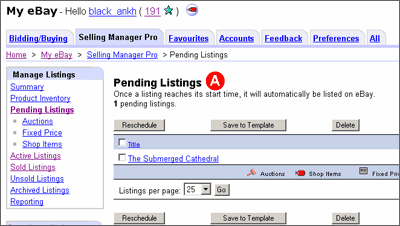|
 |
| Once all of your items have been uploaded to eBay, listings that were set to start immediately will do so. The listings that you scheduled to start in the future can be accessed from a new page called Pending Listings until they are started. From this online page at eBay.in, you can preview, edit, reschedule, or cancel your scheduled listings. (For more information about scheduled listings, check out the listing scheduling FAQ.) |
| |
A. Below are your scheduled pending listings. You can edit, preview, reschedule or delete the listings before the start time.
|
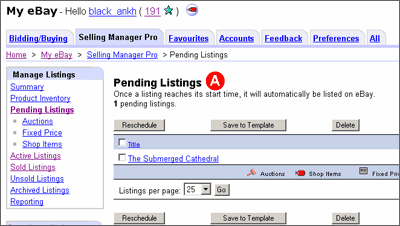 |
| |
|
 |