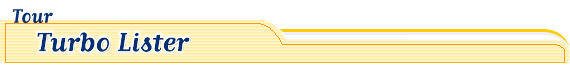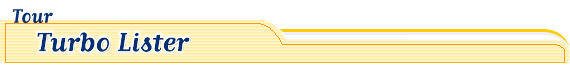|
Learn more time-saving tricks
Experience the power of Turbo Lister. It won't be long after you download the software program and you begin listing that you'll want to try out some of additional features.
- Explore the Customize button - You have the option to Add and Remove the fields you see in the Create New Item form. For example, if you only accept PaisaPay, you can remove the other payment options from your form.
- Allow multiple User IDs - Turbo Lister allows for multiple user IDs. This is helpful if someone else in your home or business also sells on eBay, or if you have more than one account. You only need to download Turbo Lister once.
- Relist unsold items - if you are a Selling Manager or a Selling Manager Pro subscriber, you can relist items that did not sell on eBay using Turbo Lister.
- Import/export active or ended items - Make it even easier on yourself to get started using Turbo Lister 2 by importing recent listings. You can move your listings over that are currently active or have ended within the last 14 days.
- Import/export from CSV file - Have all your data in a spreadsheet? You can import that data in CSV file format directly into Turbo Lister.
|
|
 |