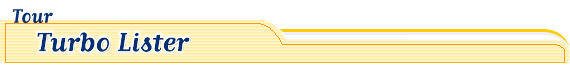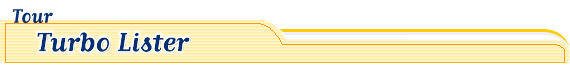|
View, edit and create more listings all from one place
See all the key information about items that you have created from one convenient inventory screen. When viewing your inventory you can sort by any of the columns, search for specific items and create new folders. This is also where you can create the listings at your leisure before you upload them for sale on eBay. You can create new items from existing items by duplicating them or by starting with a template that you've saved. Change any details, like format, start price or anything else and you've got a whole new item. No need to fill out the entire item screen again. You can even select more than one item by using the Shift or Control keys to Duplicate or Add to Upload right here from the Inventory screen.
| A. |
Create and manage folders |
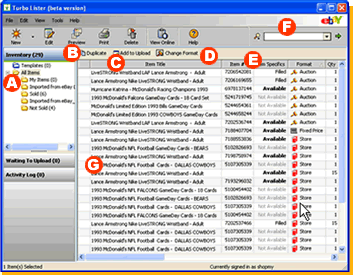 |
| B. |
Duplicate one or many items |
| C. |
Add one or many items to the Waiting to Upload area |
| D. |
Change the format of one or many items |
| E. |
Sort by any of the columns |
| F. |
Search for items you want to find |
| G. |
Inline edit the title, format, price and other fields directly on the Inventory screen |
 |
|
Edit items directly in the window
When on the Inventory screen, you can right-mouse click on an item and enable inline editing, add or change the Item Specifics, and more. |
|
|
 |