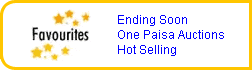Live Help!
If you have a transaction problem click here
Live Help!
If you have a transaction problem click here
|
|
|
 is a great way to keep track of the items you're bidding on, buying, selling or simply updating your account information. is a great way to keep track of the items you're bidding on, buying, selling or simply updating your account information. |
|
You can access your My eBay by clicking My eBay on the top of any eBay page.
|
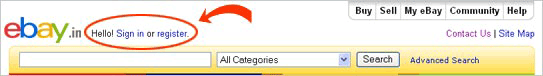
|
|
Your "My eBay" is personalised to display and track all your eBay activity. You can track the following information:
|
 All Buying All Buying
 All Selling All Selling
 My Messages My Messages
 All Favourites All Favourites
 My Account My Account
|
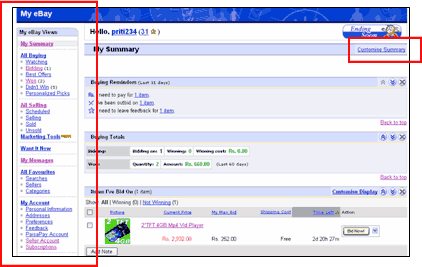
|
|
| The All Buying section shows you all your bidding and buying activity on the site. This section displays the following information:
|
|
Buying Reminders:
Buying Reminders is an alert box that prompts you to complete actions that are pending for your purchases on eBay.
Items I am watching
This section shows you a list of products you are watching along with the end date and time. You can click on any of the item titles to bid or buy that product.
Buying Totals
This section gives you the total number of items purchased and the amount for all those purchases.
Items you have bid on:
This contains all the items that you have placed a bid on. The values marked in green are the auctions you are the highest bidder for. The values marked in red are the auctions for which you have been outbid.
Items you have won/bought
The items that you have won / bought on fixed price will be shown in this section. Click the Pay Now button next to the transaction to make a payment for that item. You can also click the dropdown to contact the seller, pay for the item, or leave Feedback for the seller.
|
 |
|
The All Selling section is your online sales management tool. This section gives you all the information you need to manage your eBay sales.
You will find the following information in your All Selling Section:
|
Selling Reminders
This section alerts you to ensure you complete all your actions as a seller. It will tell you what products you are yet to receive payment for, how many buyers you have to leave feedback for, feedback you are yet to receive and much more.
Scheduled Items
This section will display all the items that you have scheduled to start at a later date. You can edit your listings or change the start time for them from this section.
Selling Totals
The Selling Totals sections gives you a summary of total value of sales and total quantity sold.
Items I am selling
You will see items that are currently live on the site in this section. You can take the following action from this section:
- View the item page by clicking the item title
- See the number of bids, watchers and questions asked by buyers
- See the time left for the auction or Buy it now listing.
- Take action to sell a similar product, revise, edit, or end the listing.
Items I've sold
This section displays a list of items that have ended successfully with a buyer. You can take the following action:
- Get the buyer's contact details and contact your buyer via email
- Send your buyer an invoice,
- Check the payment method and payment status,
- Leave feedback
- In case a buyer does not pay, you can also report an unpaid item against the buyer
- Relist the item once again for sale
Unsold Items
All the items that have ended without a buyer can be relisted from this section. You may want to consider making some changes to your listing before relisting it.
|
 |
|
My messages is your secure eBay email inbox, where you will receive all communication from eBay. You can also use it to communicate with your trading partners and receive PaisaPay payment confirmation mails.
You can create folders and track your emails just like any another email inbox.
|
|
| This section consists of all your personal information, eBay preferences and subscriptions. You can edit your personal contact information, change your password or subscribe to any eBay tools.
|
|
|