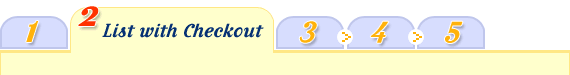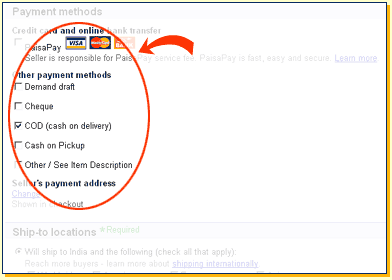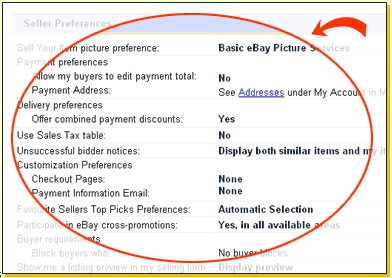Provide payment information while filling in the Sell form
- Specify shipping costs, shipping insurance, sales tax and other payment instructions while filling in the sell form. This will enable checkout to automatically calculate the total order value for the buyer.
|
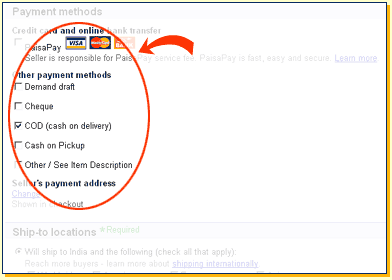 |
|