|
Confirm your identity using your bank account To increase the security of the eBay and PayPal community , we require sellers to confirm their identity before they can sell their items internationally.
How to confirm your identity using a bank account In order to complete listing your items, follow these 3 easy steps:
Submit your bank details to prompt PayPal to send 2 small deposits to your bank account Frequently Asked Questions: Q1. Do I need to have a PayPal account before I can confirm my identity using bank account? Q2. After I receive the 2 random deposits in my bank account, where do I enter these amounts? Q3. What happens if I enter the incorrect deposit amounts? |
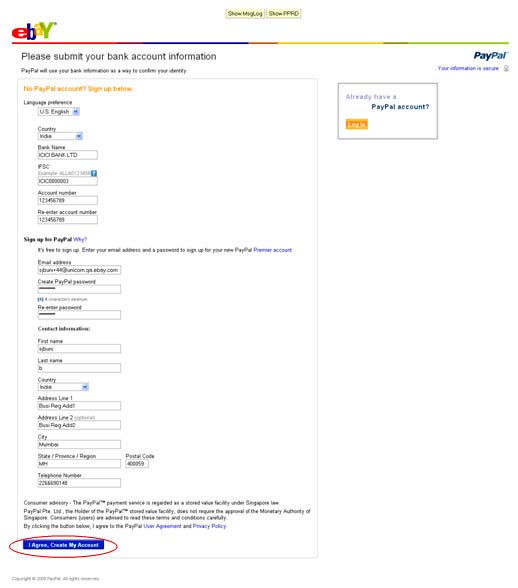  |
Important information when signing up for PayPal:
Already have a PayPal account? Login and follow these instructions.
|
|||||||||||||||||||||
|
2. PayPal will place 2 small deposits in your bank account
Your deposits are on the way. In 4-6 business days, check your bank account for the deposits. |
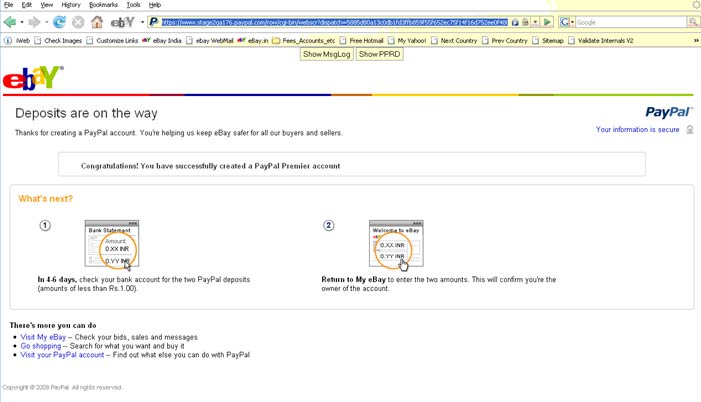  |
3. Return to eBay and enter the 2 amounts You can either log in directly to "My eBay" (see below) or click on the link in the email that you should have received from eBay to do this. |
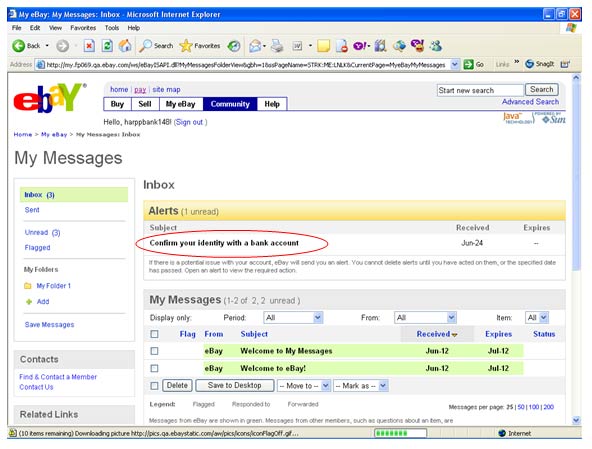  |
  |
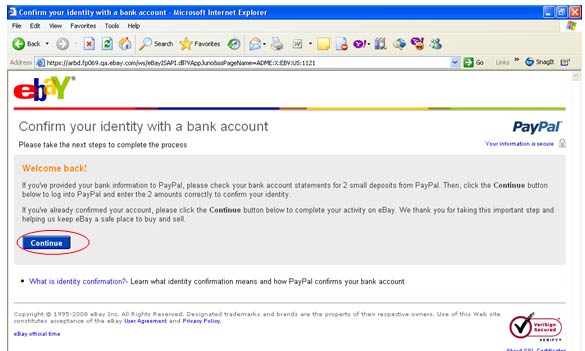  |
Log in to your PayPal account and enter the 2 amounts. |
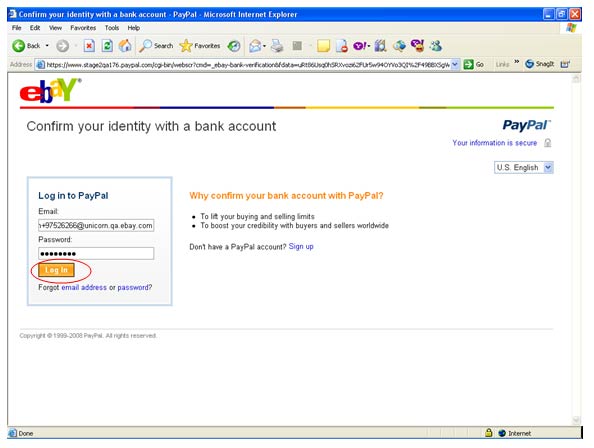  |
Note: |
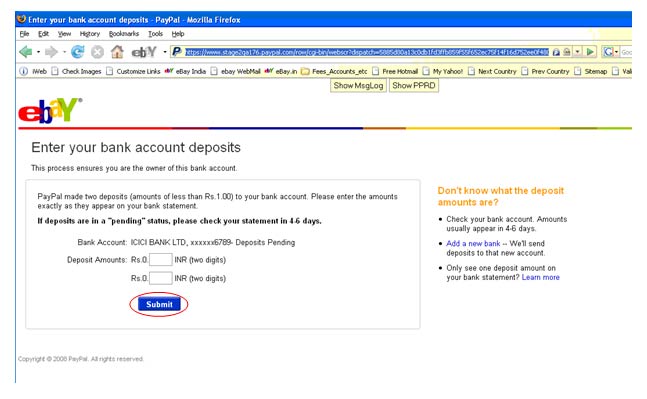  |
| Congratulations! You have now confirmed your identity and can start selling to the world! Don't forget to list your item. |
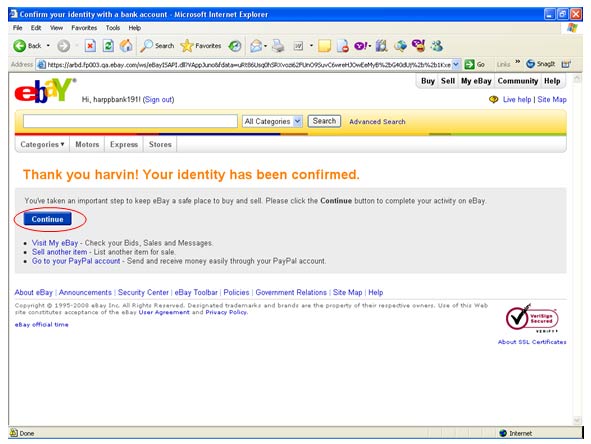  |
| Your listing will be saved for 30 days, so you need not to start all over again. Simply, click the "List your item" button to sell your item now! |
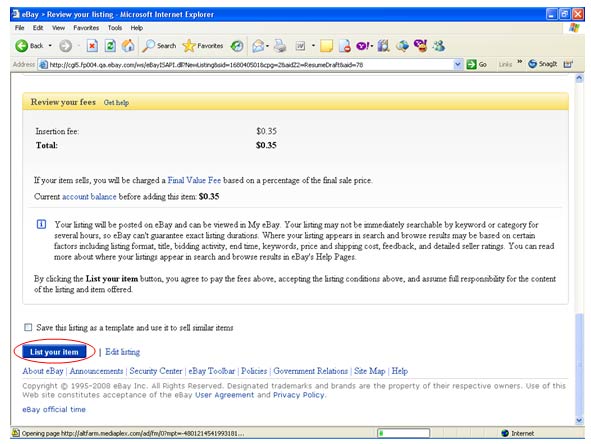 |
| Happy Listing! |