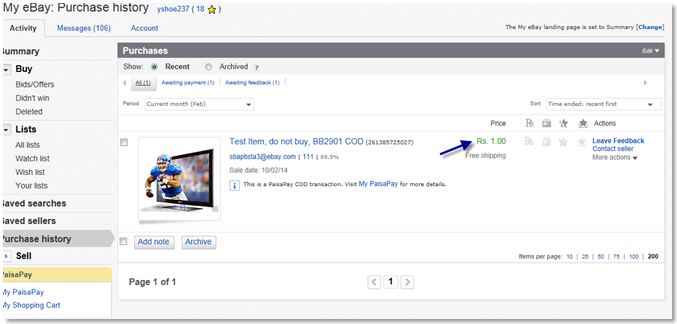CASH ON DELIVERY
Just another reason to shop on eBay!
Prefer paying Cash on delivery? eBay India makes your shopping experience smooth with a seamless COD process. You can shop for a wide range of products here using Cash on Delivery. Read further to learn more!
How do I shop using Cash On Delivery?
-
Search By COD: You can sort items by Cash on Delivery as a payment preference. The navigation pane on the left hand side of your search page will display Cash on Delivery as a search filter.
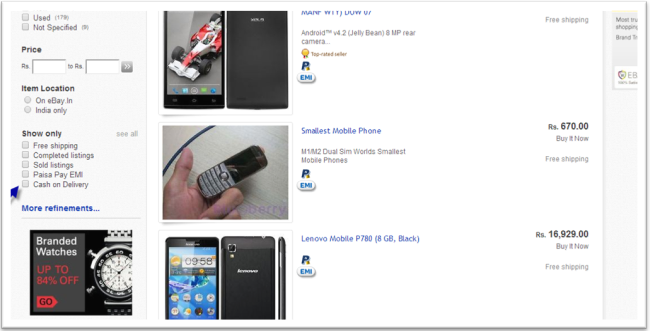
-
Check COD option while viewing the item

-
Selecting COD for payment: For listings that offer COD as a payment option, the Review Order page will display a check box for users to opt for COD as shown below. Check that box to choose COD and complete your order.
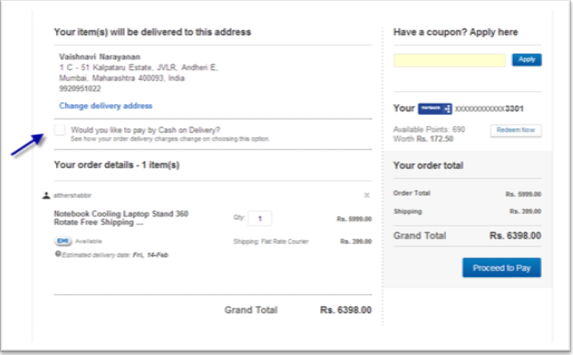
-
Payment Page: On clicking confirm, you will be sent an SMS to your mobile with an eBay code - just enter the code in the box below and submit!
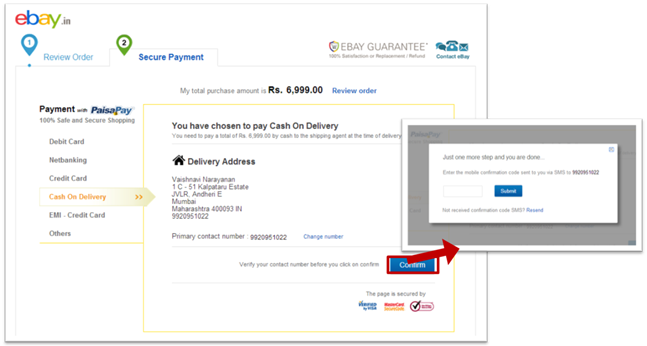
-
Payment success page: And that’s it! You successfully shopped using Cash on Delivery. The Payment success page will display all your payment details along with coupon discounts and convenience charge (if applicable).
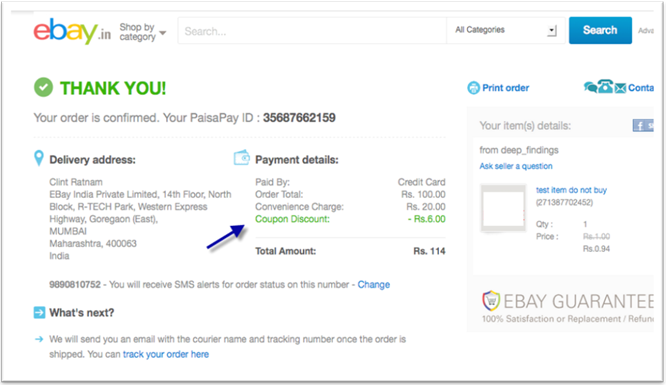
-
My PaisaPay - Bought with PaisaPay Summary Page: The total cost under the Bought with PaisaPay summary tab will be inclusive of the convenience charge.
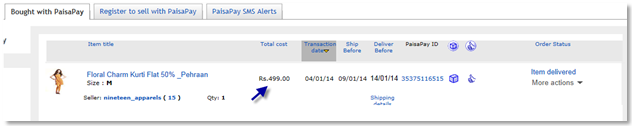
-
My PaisaPay - Transaction Details Page: The total cost displayed on the transaction details page will be inclusive of the convenience charge.
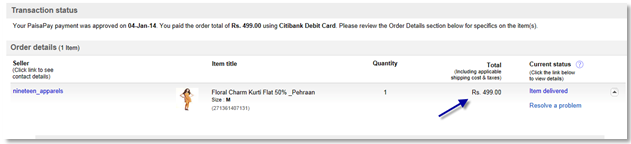
-
My eBay: The convenience charge will be displayed in the purchase history section of My eBay too.