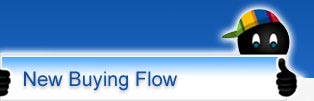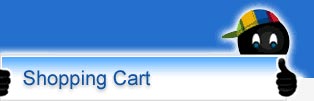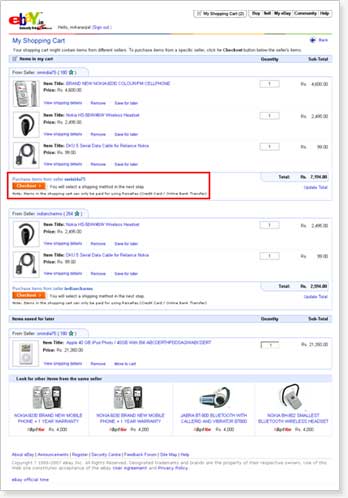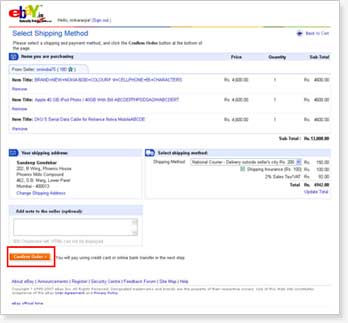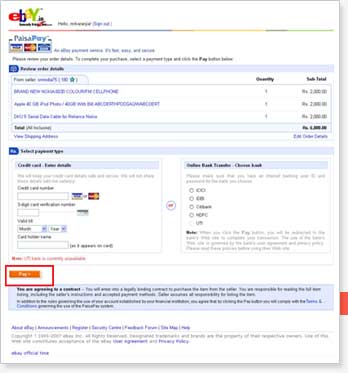|
Here's how to get started with your Shopping Cart!
1. Accessing Your Shopping Cart
|
 |
Click the "My Shopping Cart" link at the top of the eBay homepage. |
2. Adding Items to Your Cart
|

If an item has a Buy It Now price and PaisaPay, you can add it to your cart using the Add to Shopping Cart button.
Note: When you add items to your cart, remember that other buyers can purchase them because the items will be yours as soon as you complete the payment.
|
3. Buying from Your Shopping Cart
|
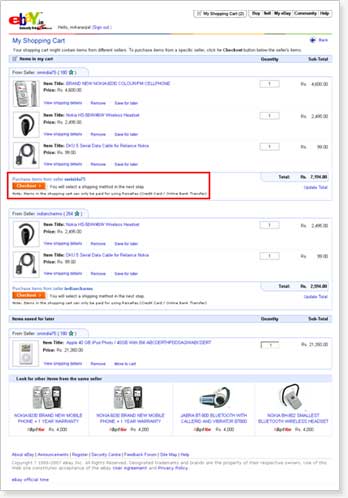
|
Items in your cart are grouped according to the seller. To buy from a seller, click the Continue button below the seller's items. |
|
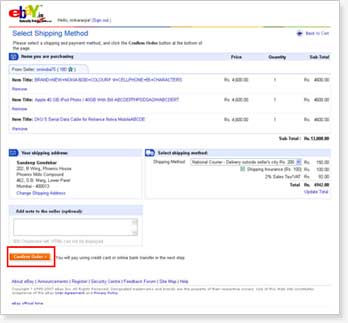 |
Provide shipping details and click the Confirm Order button. |
|
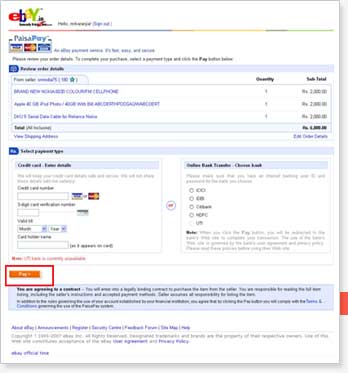 |
You can buy items in your cart only with PaisaPay (credit card / online bank transfer). Provide your payment details and click the Pay button.
|
|
|