



|
 |
 |
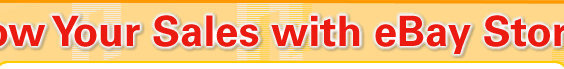 |
 |
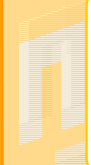 |
 |
The Leading, Comprehensive eCommerce Solution |
 |
Built-in access to millions of eBay shoppers |
 |
Centralized storefront showcases all your Auction-Style, Fixed Price and Store Inventory listings |
 |
Easy set-up and management with our Quick Stores Set-up |
 |
Marketing and merchandising tools to grow your customer base |
 |
Dedicated, toll-free phone support |
|
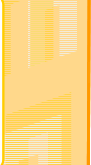 |
| *Offer valid for first time Basic or Featured Store Subscribers that subscribe between March 12, 2007 and March 18, 2007 only. Anchor Store subscribers are not eligible. Qualified subscribers will be charged a Store fee, but a credit for the first month will be posted to your account. |
Opening an eBay Store in 3 Easy Steps:
 |
 |
 |
| |
STEP 1 |
|
 |
|
 |
 |
Register as a seller on eBay
• Confirm a valid email address
• Open a seller's account with
credit card and bank account |
|
|
 |
 |
 |
 |
|
|
 |
 |
 |
| |
STEP 2 |
|
 |
|
 |
 |
Open an eBay Store
• Meet eBay Stores subscriber
requirements
• Build and customize your Store |
|
|
 |
 |
 |
 |
|
|
 |
 |
 |
| |
STEP 3 |
|
 |
|
 |
 |
Stock your Store and Start Selling
• List items to sell
• Promote your Store and items |
|
|
 |
 |
 |
 |
|
|




