 |
{"delay":300}
 |
| Home > Security & Resolution Centre |
|
|||
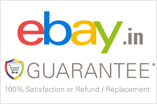  |
It's not always easy to identify fraudulent (or phishing) emails, because as technology progresses scammers get more sophisticated. Getting to know some of the more common techniques can help tip you off before becoming a victim of fraud.
Security tips:
Be suspicious about any email asking for account names, passwords or financial information. Check your messages in My eBay to see if the email is genuinely from eBay. Keep your computer protected with up-to-date security software, use sensible passwords and never share them with anyone. |