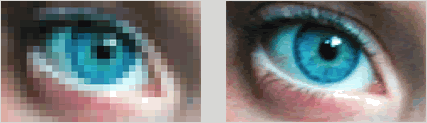Digital Cameras Buying Guide
Buying a digital camera is not that different from buying a traditional camera--you're still looking for a camera that takes great pictures, feels good in your hands, and has all the features that are important to you. Whether you’re just getting started or are a seasoned professional photographer, you’ll find everything you need to take great digital photos on eBay.
|
| |
Discover Camera TypesIf you're going to take occasional snapshots, work on family album projects, or build a personal website, you'll probably be happy with a low resolution, entry-level digital camera. On the other hand, if you want to make really big prints (beyond 8 x 10), you'll want a model with more manual controls and a higher megapixel count. Basic Point-and-Shoot
Entry-level digital cameras are a great solution for those who plan to share small images of medium quality and/or those who want a starter camera to help them get the hang of digital photography. These have limited manual features and a limited image resolution of usually less than 3 megapixels. Advanced Point & Shoot
If you like more control over your photography, then you'll want a more advanced model with features like manual shooting modes, LCD, resolution of 3-5 megapixels, better lens quality, optical zoom and data ports. Digital SLR
In the high-end digital camera category, you'll find more emphasis on creative control. Lenses tend to be exchangeable, have optical zoom and are of higher quality; image resolution is 5 megapixels and higher; you get more professional-level controls for shooting and manipulating images. | |
Back to top | |
| |||||
Evaluate Digital Camera FeaturesThe type of digital camera you buy will depend on how you intend to use it. Will you be viewing and sharing your pictures on a computer or do you plan to make a lot of prints? Are there specific features you'd like, such as a powerful zoom for close-ups or even a video-recording mode? Consider the following features to determine your needs. ResolutionAn important feature to consider when assessing a digital camera is its resolution, or image quality. A camera's resolution is determined by pixels: the more pixels, the higher the resolution. And the higher the resolution of a digital photo, the more you can enlarge it without losing image quality. Camera resolution is measured in millions of pixels, or megapixels. Simply stated, the more of them, the better-and the price of your camera will reflect this. Cameras with less than 2 megapixels are considered adequate for sharing pictures online. Go with higher resolution if you plan to enlarge pictures or make a wide variety of prints. Here is a rough guideline that shows resolution and how it correlates to print size:
MemoryMost digital cameras use external memory: a memory card that you can remove when it's full. With this type of removable storage, you can simply insert a memory device card, shoot until the disk is full, download it into your computer, and then resume shooting. Memory cards are available in a range of formats-iincludng CompactFlash, Memory Stick, SecureDigital, SmartMedia, and xD Picture Cards-and storage capacities, measured in megabytes. Many cameras come with a low capacity card (8MB-16MB), but it's a good idea to invest in additional, higher-capacity memory cards-especially if you're doing a lot of shooting. On average, shooting at the best quality (high compression), you will need a 48MB card to capture 24 pictures. If you reduce the quality of the images (if you compress them less), you can double, or even triple, the amount of pictures you can take at a time. BatteriesDigital cameras drain batteries extremely quickly. Look for a camera that accepts rechargeable batteries, and then invest in two sets of them so that you always have a spare. Many cameras work with popular, rechargeable NiMH batteries. They are inexpensive and environmentally friendly while giving you plenty of pictures per charge. Most cameras come with an AC power adapter. Use the adapter if possible when using intensive battery functions such as image viewing and downloading. ZoomThe Zoom (telephoto) function can either be digital or optical. Both allow you to get a closer view of your image before you take your picture. Though cameras do use both types of zoom, it is preferable to have a higher optical zoom to increase the quality of the image. Digital zoom will definitely also do the job right, but more often will enhance the magnification the optical zoom has already done. Here's how it works: Optical zoom changes the magnification of images with the actual optical glass before the images reach the imaging sensor: a true zoom. Digital zoom is essentially an artificial zoom, whereby a fixed area of pixels is enlarged (either before or after the picture is taken) to appear as though the camera has zoomed in on the subject. It essentially does the same thing as increasing the size of an image using computer software, resulting in a slight loss in resolution. View FinderAll digital cameras come with at least an optical viewfinder: the kind you look through on traditional film cameras. But many digital cameras also come with a Liquid Crystal Display (LCD) screen built into the back which you can use as a viewfinder. The LCD screen permits you to both preview and review pictures and access advanced camera feature menus. While this is a very appealing feature, it's important to remember that LCD screens can rapidly consume battery power. | |||||
Back to top | |||||
| |
How to Find Digital Cameras on eBayOnce you know what type of digital camera you want, go to the Cameras & Optics portal, click Digital Cameras and start searching for items on eBay.
If you can't find exactly what you want, try shopping eBay Shops, tell the eBay Community what you want by creating a post on Want It Now, or save a search on My eBay and eBay will email you when a match becomes available. | |
Back to top | |
| |
Buy Digital Cameras With ConfidenceBefore making your purchase, make sure you know exactly what you're buying, research your seller, and understand how eBay and PayPal protect you. Know your purchaseCarefully read the details in item listings.
Know your sellerResearch your seller so you feel positive and secure about every transaction.
Buyer protectionIn the unlikely event that a problem arises during your transaction, eBay and PayPal are there for you.
| |
Back to top | |
| Content Provided By | |
| Resources | |||||
|