Here’s how you can change your password on various devices
Note: If you’ve changed your password yesterday or today, you may not be asked to change your password.
Full Website
There are two options for updating your password on the full website.
Option 1: Sign in
- Sign out if you are already signed in.
- Select Sign in.
- Select forgot your password?.
- Enter your username or registered email address and press continue.
- Simply select the preferred method of contact (email or text) and then follow the prompts to select a new password.
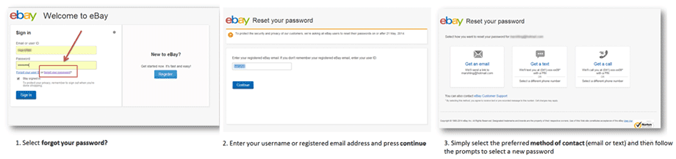
Option 2: Update Personal Information
- Go to My eBay.
- Select ‘Personal Information’ from the options available within your Account tab.
- You’ll see a list of your personal details, select ‘edit’ next to your password which will appear as a series of asterisks (******).
- Enter your username or registered email address and press continue.
- Simply select the preferred method of contact (email or text) and then follow the prompts to select a new password.

Note: If you don’t see the method of contact, please contact Customer Support.
Mobile Web
If you use your mobile or tablet but do not use one of the eBay applications you will need to follow the below instructions:
- Scroll to the bottom of the page and sign out (if you are already signed in).
- Then select Sign in/Register.
- Once on the sign in page, select Forgot? then Forgot Password?.
- Enter your username or registered email address and press continue.
- Simply select the preferred method of contact (email, text or call) and then follow the prompts to select a new password.
Note: If you don’t see the method of contact, please contact Customer Support.
iPhone and iPad applications
If you use the eBay iPhone or iPad apps on your mobile device you will need to follow the below instructions:
- If you are already signed in, scroll to the bottom of the page and select your username/profile. On the next screen sign out (appears at the top right of your screen).
- Sign in using the big blue button on the home page of the application.
- Once on the sign in page, select Forgot?.
- Enter your username or registered email address and press continue.
- Simply select the preferred method of contact (email, text or call) and then follow the prompts to select a new password.
Note: If you don’t see the method of contact, please contact Customer Support.
Android applications
If you use the eBay app on your android device you will need to follow the below instructions:
- If you are already signed in, scroll to the bottom of the page and select your username/profile. On the next screen sign out (appears at the top right of your screen).
- Sign in using the big blue button on the home page of the application.
- Once on the sign in page, select Forgot?.
- Enter your username or registered email address and press continue.
- Simply select the preferred method of contact (email, text or call) and then follow the prompts to select a new password.
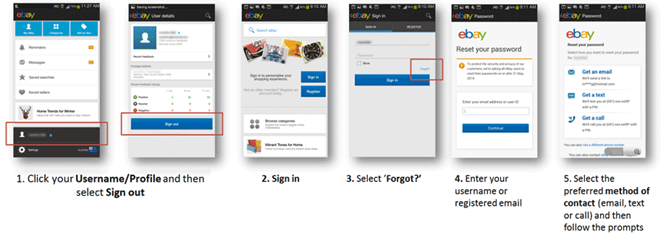
Note: If you don’t see the method of contact, please contact Customer Support.
Why are you asking me to reset my password?
As we announced yesterday, we are asking all eBay users to change their passwords to help ensure the trust and security of all eBay customers.
Recently, our company discovered a cyberattack on our corporate information network. This attack compromised a database containing eBay user passwords.
What’s important for you to know: We have no evidence that your financial information was accessed or compromised. And your password was encrypted.
If you are a PayPal user, note we have no evidence that this attack affected your PayPal account or any PayPal financial information, which is encrypted and stored on a separate secure network.
We understand that changing your password may be inconvenient. We are doing everything we can to protect your data. In addition to the security measures we have in place, we are asking you to change your password as a precautionary step.
If you have more than one eBay account, you should change the password for each account. If you used the same password on any other site, we encourage you to change in on those sites too.
Here are other steps we are taking:
- As always, we have strong protections in place for both buyers and sellers in the event of any unauthorized activity on your account.
- We are applying additional security to protect our customers.
- We are working with law enforcement and leading security experts to aggressively investigate the matter.
Here’s what we know: This attack occurred between late February and early March and resulted in unauthorized access to a database of eBay users that includes customer name, encrypted password, email address, physical address, phone number and date of birth. The file did not contain financial information. After conducting extensive testing and analysis of our systems, we have no evidence that any customer financial or credit card information was involved. We also have no indication of a significant spike in fraudulent activity on eBay.
For more information and updates, go to info.ebayinc.com.
We apologize for any inconvenience or concern this situation may cause. Nothing is more important to us than the security and trust of every customer in our global marketplace. We know you have high expectations of us, and we are committed to ensuring a safe and secure online experience for you on any connected device.